stepalibre
Alibre Super User
- Double clicking on an existing Sketch should open the Sketch Editor, instead of having to use a context menu and choose Edit.
- Double clicking any feature should invoke the feature editor instead of using a context menu to choose Edit. Again, this is time consuming.
With feature or face selection filters enabled double clicking a feature in the viewport will open the feature edit dialog or edit sketch:
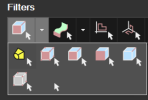
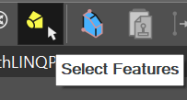
Double clicking a feature in the feature tree moves the history up to that feature. This is important for my workflow especially in complex models where I need to quickly move the history.
Here's an example:
Design at last feature:

Design after double clicking the "column_cut_group_1" feature in the tree:

Hitting F5 (regen all) will move the history back to the last feature.
