TylerDurden
Alibre Super User
The Regenerate tool in the Assembly workspace does not do the same thing as Regenerate All tool in the part workspace... specifically, it does not update the reference geometry associated to features or sketches. The part needs to be directly edited to regenerate the reference geometry.
The example below has five semicircular parts constrained to five points in the disk part. The five points are associated to sketch nodes which should maintain the same distance to the edge of the disk.
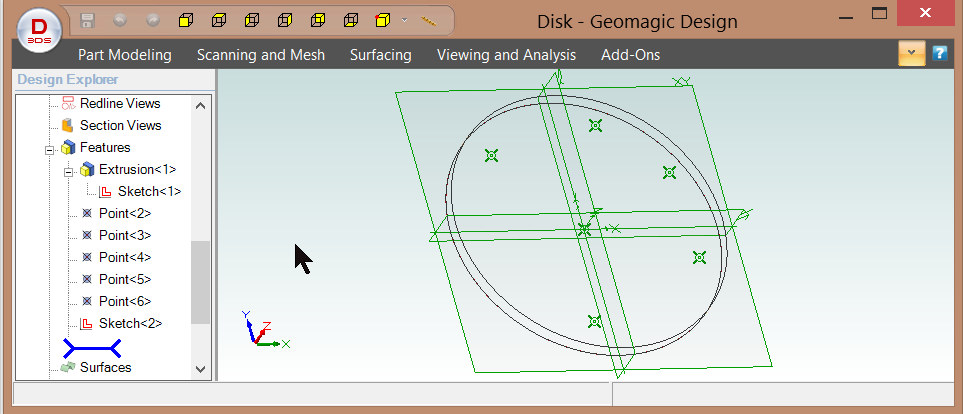
But, when the disk diameter is changed via global parameters, the regenerate button in the assembly does not update the associations.
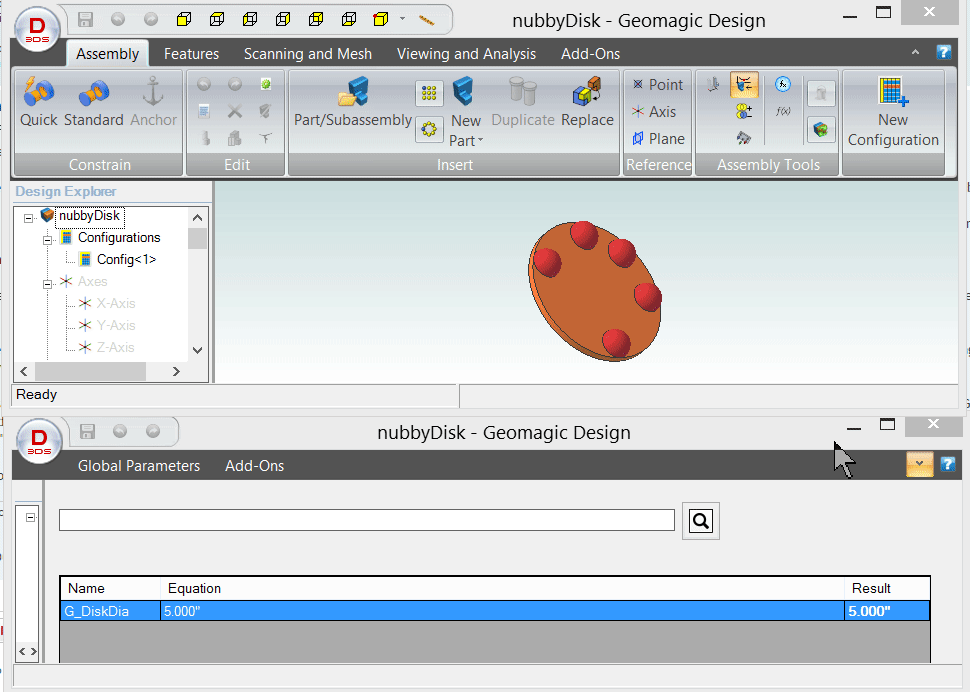
The part must be edited and regenerated. :-(
This is not a Global Parameters specific issue, it goes back at least to V.2014. It becomes glaring in a Global Parameters setting, since part parameters can be modified without opening the part workspace.
I'm calling this broken. I'm glad I don't have hundreds of parts in my stuff, to regenerate or work around.
Files:
https://dl.dropbox.com/s/if87m4n3aglojz ... isk.AD_GLP
https://dl.dropbox.com/s/8ybtqnv4q2pnvu ... isk.AD_PKG
The example below has five semicircular parts constrained to five points in the disk part. The five points are associated to sketch nodes which should maintain the same distance to the edge of the disk.
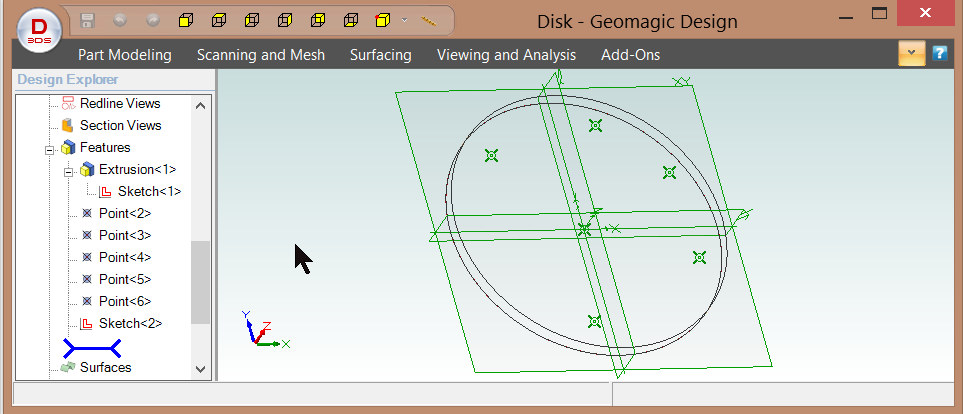
But, when the disk diameter is changed via global parameters, the regenerate button in the assembly does not update the associations.
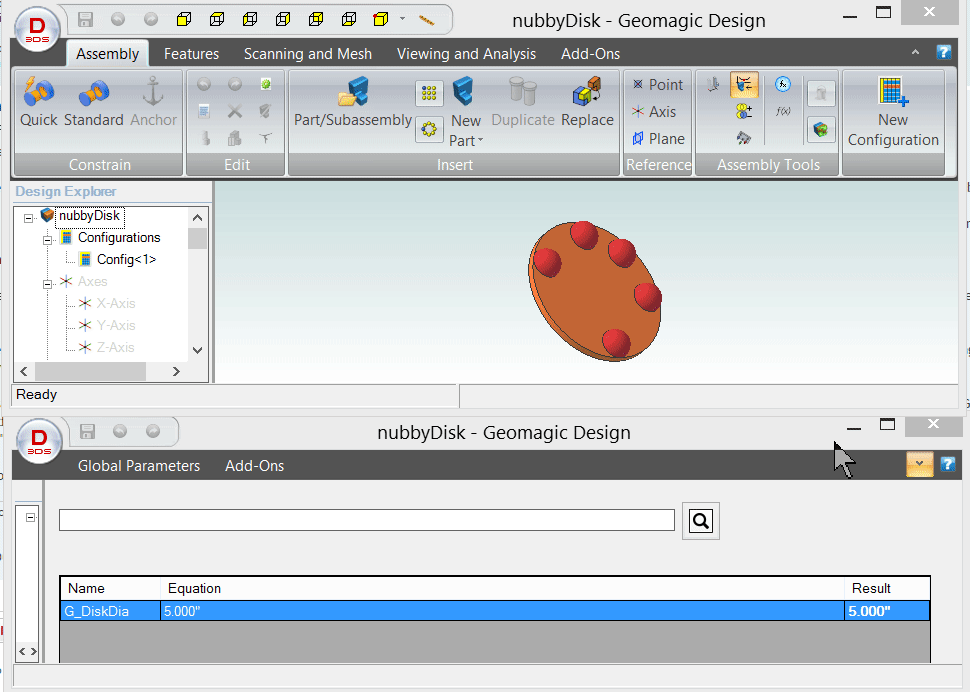
The part must be edited and regenerated. :-(
This is not a Global Parameters specific issue, it goes back at least to V.2014. It becomes glaring in a Global Parameters setting, since part parameters can be modified without opening the part workspace.
I'm calling this broken. I'm glad I don't have hundreds of parts in my stuff, to regenerate or work around.
Files:
https://dl.dropbox.com/s/if87m4n3aglojz ... isk.AD_GLP
https://dl.dropbox.com/s/8ybtqnv4q2pnvu ... isk.AD_PKG
