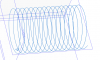So glad it works for you. So what do you think of the produced screws as "eye candy" only? The script could also be upgraded to give
engineering results. (A lot more work) I don't engineer things, just go the hardware aisle in my favorite BigBox store and get what I need.
When entering the bolt size (like M10) you click on the apply icon, nothing happens! You have click on the cancel icon to continue entering the rest of the bolt data.
I think you mean Close.
That's how it works. That function is something I use (pseudo-plagiarism) from IDSLK (Stefan). It is a Windows thing which I haven't taken the time to research it to see just how it works and what other options of that function may be.
If you just hit
Close first, it will continue, but it won't have created the part. (i.e. the screw body) If you ever hit Cancel, it cancels out the script.
Another Windows function uses "OK". That works all by itself. No need for a second click. I'm still learning.

As for the Database Script... I haven't used WizoGrid yet so I don't know how that works. You might look into it and see if it would produce
what you are needing. I never need to do BOMs either. I generally just use MOB. (My Own Brain

)