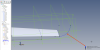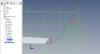gld
Member
The problem is with Loft<Sect4>
I hate to bother you fellows again but this problem has me knocking my head against the wall. Here's the error code that Alibre posted.
{ACISERROR_SKIN_GUIDE_NOT_START_STOP: Guide curve does not start and stop on the first and last profile respectively.}
I used Alibre's coincident constraint to attach both ends of the guide curve to the trailing edge of each rib, so I'm at a loss as to where to go to fix it. I've been trying to fix this for several days.
Thanks for any help
I hate to bother you fellows again but this problem has me knocking my head against the wall. Here's the error code that Alibre posted.
{ACISERROR_SKIN_GUIDE_NOT_START_STOP: Guide curve does not start and stop on the first and last profile respectively.}
I used Alibre's coincident constraint to attach both ends of the guide curve to the trailing edge of each rib, so I'm at a loss as to where to go to fix it. I've been trying to fix this for several days.
Thanks for any help