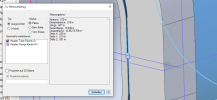I am modeling a header flange with an adapter tube. Flange is a simple extrusion. The header tube is a loft with a shell applied to get a round tube on one end and a shape on the other end to fit the flange. I've put the two together in an assembly, then 3D print to verify fits and clearances.
When I have an issue, I try checking the assembly and find I can not measure from a plane to any of the edges of the loft or the shell. I can measure from an edge of the flange to the loft or shell edge, but not from the planes.
To clarify this, I can measure from the opening flat of the flange to the outer flat of the loft and get .020". But if I try to measure from Axis<2> to the edge of the loft or the shell, I only get the perimeter of the edge, not a distance.
Is this an issue with Alibre? or am I doing something wrong
Paul
When I have an issue, I try checking the assembly and find I can not measure from a plane to any of the edges of the loft or the shell. I can measure from an edge of the flange to the loft or shell edge, but not from the planes.
To clarify this, I can measure from the opening flat of the flange to the outer flat of the loft and get .020". But if I try to measure from Axis<2> to the edge of the loft or the shell, I only get the perimeter of the edge, not a distance.
Is this an issue with Alibre? or am I doing something wrong
Paul