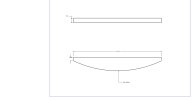In a drawing I'm trying to dimension from the middle of a line to the middle of an arc. The attached file shows a rocker for a doll cradle. For the people making these toy rockers, a radius of 15 29/32" doesn't help them. I created the arc by establishing a point the was 2 1/8" perpendicular to the mid point of the line as the radius.
So what I would like to do is to create a dimension on the drawing showing the distance from the middle of the line to the middle of the arc (2 1/8"). Haven't found a way to do that yet. Any ideas?
I can get around this with a note on the drawing spelling this out, but it would be clearer if folks saw the dimension I want on the drawing
So what I would like to do is to create a dimension on the drawing showing the distance from the middle of the line to the middle of the arc (2 1/8"). Haven't found a way to do that yet. Any ideas?
I can get around this with a note on the drawing spelling this out, but it would be clearer if folks saw the dimension I want on the drawing