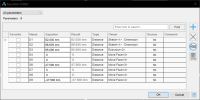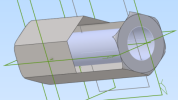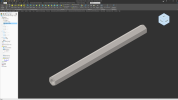Hi everyone, I am pretty new to using alibre. I imported this step file from grabcad and I am trying to make it shorter/longer but I cannot figure out how to do it. After googling and looking at videos where push/pull is mentioned I still cannot seem to shorten/lengthen anything since those videos are so old. Can someone show me how to shorten and lengthen this coupling please.
I am already having tons of headaches with assembly.
Thanks
I am already having tons of headaches with assembly.
Thanks