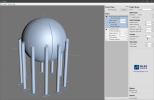You are using an out of date browser. It may not display this or other websites correctly.
You should upgrade or use an alternative browser.
You should upgrade or use an alternative browser.
Sooo...What's this?
- Thread starter HaroldL
- Start date
stepalibre
Alibre Super User
Good catch! Was this leaked? A new Alibre product announcement must be coming soon. I'm not sure how I feel about this as an Alibre user. Were development resources used to build this product? Or is this only marketing for a planned product by a separate team? Just a thought.
stepalibre
Alibre Super User
It's ready to buy now. I have a trial trying it out.Or is this only marketing for a planned product by a separate team?
stepalibre
Alibre Super User
stepalibre
Alibre Super User
stepalibre
Alibre Super User
HaroldL
Alibre Super User
This is a head scratcher. Looks like the YouTube channel was started back in Dec of '23 and already has quite a following so it's been around for a while.Good catch! Was this leaked? A new Alibre product announcement must be coming soon. I'm not sure how I feel about this as an Alibre user. Were development resources used to build this product? Or is this only marketing for a planned product by a separate team? Just a thought.
I'm not sure how I feel about it either. We've been waiting a long time for some needed enhancements to Alibre and now we're waiting for a PDM system and this pops up. It looks like it could be a great tool for someone with a CNC router/mill or 3D printer but doesn't do much for me until it works with Alibre and then unless I invest in a printer or router.
stepalibre
Alibre Super User
You export from an Alibre file see image below, so it works with Alibre. I'd think it would be an addon to Alibre, but it's not. This calls into question the company's direction specifically, Alibre's core and the API improvements. It appears to be positioned as a separate product targeting other software, such as Fusion 360. https://www.reliefmaker.com/usage-guides/
I'm able to separate my views: it's a good standalone product, but this is another issue I have with Alibre Design and the API not being moved forward faster. The company claims that development resources are the limiting factor, all while they build unrelated products.
There's no reason why this can't be a feature or addon in Alibre Design. The fact that it's built with Qt is not a good sign for Alibre Design and addon development if the functionality isn't included. It could be a paid addon if not built-in.
Edit:
There may be a unified goal, v28 and PDM are not out yet so this may not be as bad as I think. Again as someone who wants stability and API updates, new product releases aren't great news. Unless they get funding or make a ton of money from it and can hire more developers for Alibre Design...lol
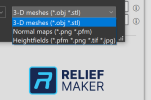
I'm able to separate my views: it's a good standalone product, but this is another issue I have with Alibre Design and the API not being moved forward faster. The company claims that development resources are the limiting factor, all while they build unrelated products.
There's no reason why this can't be a feature or addon in Alibre Design. The fact that it's built with Qt is not a good sign for Alibre Design and addon development if the functionality isn't included. It could be a paid addon if not built-in.
Edit:
There may be a unified goal, v28 and PDM are not out yet so this may not be as bad as I think. Again as someone who wants stability and API updates, new product releases aren't great news. Unless they get funding or make a ton of money from it and can hire more developers for Alibre Design...lol
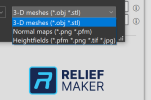
Last edited:
stepalibre
Alibre Super User
My quick attempt at 3D logos:

The Relief settings and the input files need adjustment to get better results. You could also try a normal map of the logo.


I made a 3D page and place to update source files:

 github.com
github.com

The Relief settings and the input files need adjustment to get better results. You could also try a normal map of the logo.


I made a 3D page and place to update source files:
GitHub - Testbed-for-Alibre-Design/Alibre-Logos: Source files for Alibre logos
Source files for Alibre logos. Contribute to Testbed-for-Alibre-Design/Alibre-Logos development by creating an account on GitHub.
Good catch! Was this leaked? A new Alibre product announcement must be coming soon. I'm not sure how I feel about this as an Alibre user. Were development resources used to build this product? Or is this only marketing for a planned product by a separate team? Just a thought.
I'd like to clarify that Relief Maker was not developed using Alibre development resources. It was created externally, which is evident from the fact that it was developed in QT — a framework not used by the Alibre team
The Alibre Team recognized a gap in the market through our partnerships with CNC manufacturers, leading to the collaboration of developing a straightforward application that facilitates the conversion of 3D models into reliefs.
stepalibre
Alibre Super User
Yep, I jumped to conclusions. Thanks for the reply, you guys are awesome!
stepalibre
Alibre Super User
This is not evident. The use of Qt could've been a new direction we don't know that, but I understand your point. The developers could have used .NET, the framework Alibre is based on. Was this an acquisition of an existing product? The fact that it was created externally doesn't tell us how it will be maintained or managed. It's still an Alibre product, right? I understand if you can't answer.It was created externally, which is evident from the fact that it was developed in QT — a framework not used by the Alibre team
HaroldL
Alibre Super User
So you can export out of Alibre but how do you use it within an Alibre part file? I'm not seeing how it would fit into an Alibre workflow during a modeling session.You export from an Alibre file see image below, so it works with Alibre.
Makes me wonder about the direction Alibre is taking. And where's @Max on this? He's usually the one leading the charge and announcing new enhancements and product dev.
No, it was not an acquisition. We saw a great technical paper and approached the author to help us create this product because we saw a need in the market for this to be productized.
Part of the reason we haven’t announced it was we wanted to organically test the market need without inflating the early data by announcing to the Alibre customer base. That link on our website is only there for link juice for the other website.
It’s a new market for us but generally does not compete with core Alibre Design resources internally. However its success would help contribute to core Alibre Design resources.
Part of the reason we haven’t announced it was we wanted to organically test the market need without inflating the early data by announcing to the Alibre customer base. That link on our website is only there for link juice for the other website.
It’s a new market for us but generally does not compete with core Alibre Design resources internally. However its success would help contribute to core Alibre Design resources.
stepalibre
Alibre Super User
I'm curious about how Relief Maker and Alibre Design will work together. A Relief Maker addon would make sense to add. It would be nice to generate and export reliefs directly from Alibre Design. A .NET core based App would be inline with Alibre Design for unified development. The code that does the relief generation could surely be called from .NET. Qt is only used for the UI. I only see reliefmaker.exe and reliefutils.dll everything else is Qt.
Thanks again for the reply @Jonathan. I'll use my 7-day trial to create a better Alibre logo relief.
Thanks again for the reply @Jonathan. I'll use my 7-day trial to create a better Alibre logo relief.
This product is primarily consumable by software that use mesh models or voxels as their core data type. Products like Aspire or Zbrush or Carveco.So you can export out of Alibre but how do you use it within an Alibre part file? I'm not seeing how it would fit into an Alibre workflow during a modeling session.
Makes me wonder about the direction Alibre is taking. And where's @Max on this? He's usually the one leading the charge and announcing new enhancements and product dev.
Fusion can utilize the outputs in somewhat limited capacity mostly due to 3rd party addins. But the mesh outputs can be very dense and fundamentally CAD products are generally not well suited to use this data type. This product is mostly useful for mesh modeling workflows and 2D workflows, for example combining a vector file and a height map output to send to your laser.
I use AD in workflows by designing the core object like a bowl or a coin, exporting a mesh like STL, going into blender and combining the Alibre and Relief Maker outputs together. That’s the high level workflow whether you use blender or another program like aspire, zbrush, carveco, CAM software, etc.
stepalibre
Alibre Super User
We posted at the same time.
This product is completely separate from Alibre Design and is not intended for use with Alibre Design in the traditional sense. There are no plans to add Relief Maker functionality to Alibre Design at all. lol
My translation:This product is primarily consumable by software that use mesh models or voxels as their core data type. Products like Aspire or Zbrush or Carveco.
Fusion can utilize the outputs in somewhat limited capacity mostly due to 3rd party addins. But the mesh outputs can be very dense and fundamentally CAD products are generally not well suited to use this data type. This product is mostly useful for mesh modeling workflows and 2D workflows, for example combining a vector file and a height map output to send to your laser.
I use AD in workflows by designing the core object like a bowl or a coin, exporting a mesh like STL, going into blender and combining the Alibre and Relief Maker outputs together. That’s the high level workflow whether you use blender or another program like aspire, zbrush, carveco, CAM software, etc.
This product is completely separate from Alibre Design and is not intended for use with Alibre Design in the traditional sense. There are no plans to add Relief Maker functionality to Alibre Design at all. lol
I'll give the workflow a try for my Alibre logo relief.I use AD in workflows by designing the core object like a bowl or a coin, exporting a mesh like STL, going into blender and combining the Alibre and Relief Maker outputs together.
More accurately the barrier to integration is extraordinarily high from a technical perspective and is not possible unless and until we integrate mesh capabilities in AD.We posted at the same time.
My translation:
This product is completely separate from Alibre Design and is not intended for use with Alibre Design in the traditional sense. There are no plans to add Relief Maker functionality to Alibre Design at all. lol
I'll give the workflow a try for my Alibre logo relief.
stepalibre
Alibre Super User
The code that does the relief generation can't be called from external processes? Or linked directly from .NET or C++ in Alibre? I understand Alibre will need additional work to integrate it all. Relief Maker has a Qt UI and is C++ code right? I have limited knowledge but the UI could be any framework Html, Winforms, WPF, Eto forms, Avalonia UI, etc. Qt is a fine framework my point is that the relief code is not Qt and should be able to be extracted from the codebase into a separate DLL. Code will need to be updated for Vs, C++ compliers and other issues moving from Qt to Vs .NET/C++. Vs has a Qt Extension I've used for Linux development with WSL. I'm not say it's easy at all. It sounds like it's mostly mesh code, Alibre has OBJ exporter so it will be improved. Meshing options are missing. Edit: I forgot STL.More accurately the barrier to integration is extraordinarily high from a technical perspective and is not possible unless and until we integrate mesh capabilities in AD.
Last edited:
It’s none of that. Alibre Design can’t perform operations on mesh data. It’s that simple. It can’t use it, open it, display it, ACIS (the one we use anyway) doesn’t support mesh. The technical challenge is answering the question “what does working with meshes in AD mean” and then “how do we do it”. It’s just not the most important question for AD right now.