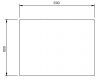Iker Landaluce
New Member
Iker Landaluce
I have a doubt, in the 2D dragging section when I make a sketch this doesn’t have the same scale than the rest of the drawing. For example, if I´m drawing a line in a 1:10 drawing and I put a dimension of 4500 mm the line really measures 4500 mm in the drawing, instead of 450 mm, I want to know how can I make the sketch scale match with the scale I want.
Thanks
Iker Landaluce
I have a doubt, in the 2D dragging section when I make a sketch this doesn’t have the same scale than the rest of the drawing. For example, if I´m drawing a line in a 1:10 drawing and I put a dimension of 4500 mm the line really measures 4500 mm in the drawing, instead of 450 mm, I want to know how can I make the sketch scale match with the scale I want.
Thanks
Iker Landaluce