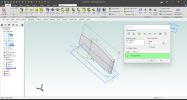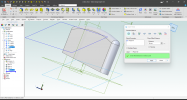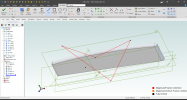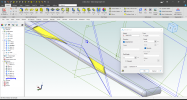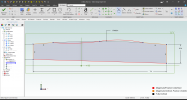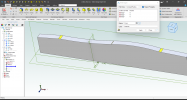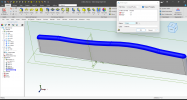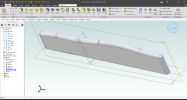Hello,
I am new to CAD/CAM. I may have some of the terminology incorrect, but have done my best to describe.
I am looking to make a small stock item, which is an acoustic guitar saddle. Please see the below the attached images, 1 Waves.png and 2. jpeg, which include red arrows showing the waves/notches I refer to later.
I’ve been able to do almost all the above CAD, plus fillet the top radiused section in Alibre Atom 3D, but don’t see a way to add the waves onto the top section. Please see the attached 1 Alibre Atom.AD_PRT for my Alibre Atom file.
I found the attached step file at GrabCAD, which is very similar to what I'm trying to do. I was able to open the .step file in Alibre, but when I click on the notches, Alibre says that it's a non-planar face and thus unable to edit.
Could you please point me in the right direction on how to do these waves/notches?
Any other suggestions welcome, too.
Many thanks in advance.
I am new to CAD/CAM. I may have some of the terminology incorrect, but have done my best to describe.
I am looking to make a small stock item, which is an acoustic guitar saddle. Please see the below the attached images, 1 Waves.png and 2. jpeg, which include red arrows showing the waves/notches I refer to later.
I’ve been able to do almost all the above CAD, plus fillet the top radiused section in Alibre Atom 3D, but don’t see a way to add the waves onto the top section. Please see the attached 1 Alibre Atom.AD_PRT for my Alibre Atom file.
I found the attached step file at GrabCAD, which is very similar to what I'm trying to do. I was able to open the .step file in Alibre, but when I click on the notches, Alibre says that it's a non-planar face and thus unable to edit.
Could you please point me in the right direction on how to do these waves/notches?
Any other suggestions welcome, too.
Many thanks in advance.