You are using an out of date browser. It may not display this or other websites correctly.
You should upgrade or use an alternative browser.
You should upgrade or use an alternative browser.
Alibre Atom3D Crosshair style
- Thread starter dammerel
- Start date
simonb65
Alibre Super User
... and what about those who didn't see it as an issue before (on their non 4k monitors!). Create UI options, not change to suit one user group!The crosshair was made bolder in response to complaints form those running 4K monitors
GIOV
Alibre Super User
Yes, Cross-hair with thin lines option asap.Create UI options
Last edited:
simonb65
Alibre Super User
Personally for my 27" 2560x1440 resolution display, the original small cross hair was perfect. For me it now feels imprecise and a bit clumsy. I agree that on a 4K monitor, bold is better, but like most modern UI solutions, one size doesn't fit all!Is a bolder cross-hair a 'problem' (I'm aware of one user report that it is), or lighter one a preference?
Slightly off topic, but personally I want to see other features and functions fixed that really hinder productivity, like trying to edit a sketch of an assembly part (in place) and I can't select the underlying geometry (to add a project to sketch), because the 'extruded' feature of the original sketch is stopping my selecting anything beyond its surface !! A surface I ultimately want to change by editing it's source sketch! i.e. for adding holes that are derived from the underlying part ... ie.
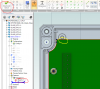
Want to edit Sketch<1>, but can't get to the edges underneath because of the extruded feature Extrusion<1> of Sketch<1>. Why is the extrusion still rendered in this instance as it's effectively down the 'generated' geometry list from the sketch I'm actually editing? Why isn't the feature automatically supressed so I can actually deal with the Sketch edit (without having to do multiple manual operations before and after the sketch edit)? If this was down the feature tree, it would have been supressed at this point. Another usability issue that needs fixing. A few bug reports going to support tomorrow when I finally get time.
It just needs an option ... in System Options>Part/Assemblies->Sketching->General ... Suppress parent feature when editing sketch.
Last edited:
IMAhobbyist
Member
I prefer the smaller crosshair would be nice if the option could be given
Agree
