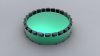NateLiquidGravity
Alibre Super User
Not true. They need only to be separate parts.*beastro said:In any case I found out today that for using hypershot it is essential that any parts that have different surface properties should be on different sub assemblies.
*I have found that it really need only to have separate solid bodies for multiple materials per part. This comes in handy for parts that are only needed for creating quick renderings.