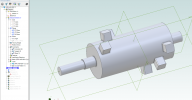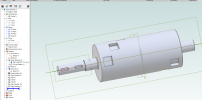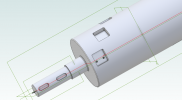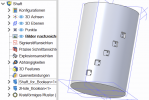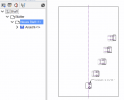Hi,
I have created some cuts in an axis, using Boolean Substract. Then using circular pattern to place the cuts/holes in a spiral.
Not sure how to hand the next part.
How do I add two threaded holes to each cut? Do I really have to create them manually, one by one? Any suggestions?
I have created some cuts in an axis, using Boolean Substract. Then using circular pattern to place the cuts/holes in a spiral.
Not sure how to hand the next part.
How do I add two threaded holes to each cut? Do I really have to create them manually, one by one? Any suggestions?