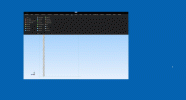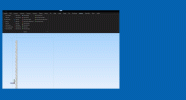sacherjj
Member
Save As dialog should be modal.
It is opening as a different window and blocking action on the main window. This is generally not a problem. However, if you alt+tab to another window that covers the drawing window to get info from a reference drawing to get filename. Then you at tab back to the drawing window, rather than the save window, it is completely blocked. You have to go find the Save As window that is blocking the main part window.
Typically, with Windows development, you can just flag a window a modal and it stays on top of its parent. It looks like in this case it is blocking all Alibre windows. So it should pop on top with selecting any of them.
Alibre Design Pro 27, looking where build info would be. Too new to know if you issue patch released.
It is opening as a different window and blocking action on the main window. This is generally not a problem. However, if you alt+tab to another window that covers the drawing window to get info from a reference drawing to get filename. Then you at tab back to the drawing window, rather than the save window, it is completely blocked. You have to go find the Save As window that is blocking the main part window.
Typically, with Windows development, you can just flag a window a modal and it stays on top of its parent. It looks like in this case it is blocking all Alibre windows. So it should pop on top with selecting any of them.
Alibre Design Pro 27, looking where build info would be. Too new to know if you issue patch released.
Last edited: