You are using an out of date browser. It may not display this or other websites correctly.
You should upgrade or use an alternative browser.
You should upgrade or use an alternative browser.
Center of Mass
- Thread starter dlaery
- Start date
Toybuilder
Senior Member
Would be nice if units entry boxes can accept Enn notation...
Would be nice if units entry boxes can accept Enn notation...
It would be much nicer if they didn't have to. If the EN didn't show up at all.
idslk
Alibre Super User
It depends.It would be much nicer if they didn't have to. If the EN didn't show up at all
If you're don't need them, i can undertand it...
But if you use scientific notation, it is easier to type 1,7e16 instead of 17000000000000000
Regards
Stefan
idslk
Alibre Super User
Now retired, but 40 years as a designer, never once did I see Scientific Notation or know anyone who did. Almost never did I see drawings with dimensions carried out to more than 3 decimal places. So if you have the need for 8,9 or more decimal places, you live in a whole different world than I do.
Last edited:
kw856
Member
Nice work, but it dosent work on my assembly. I give it about 10 min and alibre still frozen. Not sure what is the problem but my guess is "size" of assembly.
Works fine for something made from ~20parts.
Like the point is being made, i even can see it in, but Alibre not responding.
1344 elements and its 1/3 of project. So sadly i have to stick to my solution of CoG.

Now retired, but 40 years as a designer, never once did I see Scientific Notation or know anyone who did. Almost never did I see drawings with dimensions carried out to more than 3 decimal places. So if you have the need for 8,9 or more decimal places, you live in a whole different world than I do.
In v23 you will have the best of both worlds. Change precision and notation on the fly, or set it to what you want and never touch it again. And no more E notation.

In v23 you will have the best of both worlds. Change precision and notation on the fly, or set it to what you want and never touch it again. And no more E notation.
View attachment 33126
Hi Max, could we also have the option to see a visual marker on the part or assemblies for the "Center of Mass". What kw856 said and does is very helpful, but it would be nice to have it automatically show us where the center of mass is on the part and or assembly
Yes, we are thinking through that. Ideally, a persistent Center of Mass indicator could exist outside of the physical properties dialog. That requires some thinking because it means the calculation has to be run every time the model updates. In assemblies this is especially expensive. So we're thinking through some approaches here. It will not be in v23.
If it cannot be persistent, all we would need would be a choice from the menu for "Center of Mass" by itself. Then it would only have to calculate and show us it when we want to see it. Then we can close the center of mass and next time we want to see it after more part changes, we can just choose to see it again. So it would only need to calculate when we ask it toYes, we are thinking through that. Ideally, a persistent Center of Mass indicator could exist outside of the physical properties dialog. That requires some thinking because it means the calculation has to be run every time the model updates. In assemblies this is especially expensive. So we're thinking through some approaches here. It will not be in v23.
FOr the things i could want it for, I would want to just see where it is visually and turn the model around to get a visual. then I can know if I am far off were i want to be. So i can then make changes to the design and check it again after i make those changes to see if my center of mass is improving
But in the meantime, I just tried inserting a reference point by "Direct Coordinate Entry" using the coordinates that Alibre gives for the Center of Mass.. Then rename that point "center of mass". Then if I click on that new reference point in the design explorer it will highlight it on the model and I can view the model in top, bottom, left and right views and that actually works pretty well for me to see where the center of mass is. (see I learned something new today lol)
Then later if i change the part I can edit this reference point and change it to the new coordinates that alibre gives me.
Then later if i change the part I can edit this reference point and change it to the new coordinates that alibre gives me.
Attachments
idslk
Alibre Super User
Hello KeithH,But in the meantime, I just tried inserting a reference point by "Direct Coordinate Entry" using the coordinates that Alibre gives for the Center of Mass.. Then rename that point "center of mass". Then if I click on that new reference point in the design explorer it will highlight it on the model and I can view the model in top, bottom, left and right views and that actually works pretty well for me to see where the center of mass is. (see I learned something new today lol)
Then later if i change the part I can edit this reference point and change it to the new coordinates that alibre gives me.
that's what the CoG_Scriptdoes for you automatically. In big EE lists (usually in big assemblies ot very complex parts) it is "slow", but should work in the end.
In medium sized assemblies it works well. May you would take a look at it. It saves typing and reduces transfer errors...
Regards
Stefan
simonb65
Alibre Super User
Surely the Centre of Mass is something that can be calculated on each part (only when it changes), the subsequent assembly just needs to use that pre-calculated data for each part and update based on the parts position and orientation within the assembly, as at the assembly level the parts C of M origin has not changed. The parts mass has not changed (unless you change the material). There is quite a bit of data that doesn't need to be re-calculated every time you want to see the C of M, if your smart about it, that's already been cached/calculated when the part is saved (for instance) or modified.That requires some thinking because it means the calculation has to be run every time the model updates. In assemblies this is especially expensive. So we're thinking through some approaches here.
As an example, I fly aircraft, I don't calculated the whole C of G before every flight. The empty aircraft already provides me with that pre-calculated (weighed) figure/location. I add fuel, I add passengers, I add baggage. The C of G with me in the pilot seat is already added to the empty weight as my baseline C of G (it has already been calculated once and unless I notice a drastic weight change, I use what I already have). The point is, I don't have to re-calculate the whole aircraft and all it's constituent parts every time ... they haven't changed!!
Alibre Design needs to do the same with parts and sub-assemblies and use the 'pre-compiled (in developer speak!)' data. Only update IF it changes and ideally at save time so anything that is dependant on it gets flagged and the re-calculation ripples down the dependency chain ... in the same way a software compiler does.
The only calculation the assembly then needs to sum of all the C of M vectors based and display it!
So the only events that need to trigger re-calculation would be:
- Assembly at load time to see if any part or sub-assembly has been modified.
- When a part or sub-assemblies location/orientation is moved within an assembly.
- When a modified part is saved (captures geometry change, material changes).
- When the user requests a complete re-calculation
Last edited:
idslk
Alibre Super User
Hello colleagues,
to speed the script up, you can comment out the last two lines of the script:
from this:
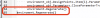
to this:

I've tested this not a lot (300 parts from a lot of minutes to ~5s). Maybe you have to do a manual Regenerate after running the script.

Regards
Stefan
Nice work, but it dosent work on my assembly. I give it about 10 min and alibre still frozen. Not sure what is the problem but my guess is "size" of assembly.
Works fine for something made from ~20parts.
to speed the script up, you can comment out the last two lines of the script:
from this:
to this:
I've tested this not a lot (300 parts from a lot of minutes to ~5s). Maybe you have to do a manual Regenerate after running the script.
Regards
Stefan
kw856
Member
Hello colleagues,
to speed the script up, you can comment out the last two lines of the script:
from this:
View attachment 33181
to this:
View attachment 33179
I've tested this not a lot (300 parts from a lot of minutes to ~5s). Maybe you have to do a manual Regenerate after running the script.
View attachment 33182
Regards
Stefan
After commenting those two lines of code. I get CoG in less then 10sec in assembly made of 2900 parts(4.4Ghz cores). Thats a improvment. Very nice work.
Looks like i will stick to this script for longer.



