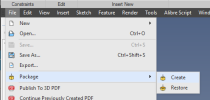Hi Gary,
sorry for the delay replying, it's been a hectic couple of days here.
This discussion shows how important it is, to have your sketches Fully Defined in order to avoid problems further down the line. What looks correct on the monitor, may for various reasons not be accurate.
The steps I took to Fully Define Sketch<3> are:-
(Note:- All the dimensions are as the sketch came in your package file).
1) Applied dimensions to Each End Radius.
2) Made sure that both of the "Web" Lines are Parallel to each other, using a Parallel Constraint (They may already LOOK parallel or have been Automatically Constrained, but this makes certain).
3) Dimensioned the width between the two "Web" Lines (Don't worry about their lengths).
4) Constrained the Centre Node of the Larger Radius to Axis<2>, using a Coincident Constraint (This creates a Reference Line that is used next).
5) Constrained the Centre Node of the Smaller Radius to the above Reference Line (or Axis<2>), again using a Coincident Constraint.
6) Made the "Web" Lines Parallel to the above Reference Line (Or Axis<2>), using a Parallel constraint (Again they may already LOOK parallel or have been Automatically Constrained, but this makes certain).
7) Used Tangent Constraint between the Large Radius and Extrusion<4> End Edge.
8) Used Tangent Constraint between the Small Radius and Extrusion<4> End Edge.
9) Finally Centred the "Web" Lines equally over the above Reference Line (Or Axis<2>), using a Symmetric Constraint. At this point, the sketch should be fully Defined,
All of this now ensures that the Pivot Bore and Side Faces are Perpendicular to each other. Previously because your Sketch<3> was slightly "Twisted" in relation to Extrusion<4>(and so in effect also the Pivot Bore Axis), this was not the case.
Now that the Bore and Side Faces are correct in relation to each other e.g. the bore was not "bored on the Piss" (U.K. Technical term

), Alibres Constraint Engine is happy.
Hope all this makes sense and helps.
Nick
Edit:- P.S. Note that your Sketch<2> Extrusion<5> is also out of position in relation to Axis<2> (I would move this to after Sketch<3> Extrusion<6>, positioning Sketch<2> with a Concentric Constraint to the Outer Radius).