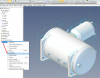You are using an out of date browser. It may not display this or other websites correctly.
You should upgrade or use an alternative browser.
You should upgrade or use an alternative browser.
Constraints
- Thread starter cbrowndde
- Start date
-
- Tags
- assemblies constraints stp
Lew_Merrick
Guest
From the <RMB> menu select "Anchor Part" to "fix it" in space.
Thanks Lew,From the <RMB> menu select "Anchor Part" to "fix it" in space.
Can you anchor each part in an assembly with say 100 parts?
AutoCAD 2D has a "group" feature for this and my colleagues use Pro-E which has a "Freeze" function, but this information gets lost when they export stp files.
Lew_Merrick
Guest
Yes, you have to "anchor" each one of the "100 Parts" to do so.Thanks Lew,
Can you anchor each part in an assembly with say 100 parts?
AutoCAD 2D has a "group" feature for this and my colleagues use Pro-E which has a "Freeze" function, but this information gets lost when they export stp files.
Lew & DavidJ; OK, I had to ctl-click on each part in the DE, then anchor the whole lot. That will save me a bunch of trouble. Thanks!Yes, you have to "anchor" each one of the "100 Parts" to do so.
Charlie
Ctrl + A = Select All, also available from Edit in the menu bar.
Shift + Select will select all items from the previous click to the current one in the Design Explorer.
Good to know, I have some screws that are entered as sub-assemblies. That brings up another thought, can you release one part or subassembly from an anchored set?Noticed that if you have sub-assemblies, Ctrl+A will not appear to select them in the tree. Nevertheless, when you do the anchor process, they will also end up anchored as well.
You need to study 'Make Flexible' if you want to move one part of a sub-assembly - it allows the parts in the sub-assembly to move within the restrictions of any constraints within the sub-assembly (instead of treating the sub assembly as a single lump).
I haven't studied how this interacts with Anchor - so I'd be guessing as to the exact behaviour of using them in combination.
I haven't studied how this interacts with Anchor - so I'd be guessing as to the exact behaviour of using them in combination.
Paul W
Member
To elaborate: If you expand the sub-assembly the parts are actually selected.
Select the parts you want to release & right-click anchor. If sub-assembly, select it directly.
Good to know, I have some screws that are entered as sub-assemblies. That brings up another thought, can you release one part or subassembly from an anchored set?
Select the parts you want to release & right-click anchor. If sub-assembly, select it directly.
ajayre
Alibre Super User
Thanks David, those are very handy shortcuts! Such things are hard to find in the Alibre help file.
Charlie
Note that those are standard Windows shortcuts that work in almost all applications when you need to select more than one thing.
Andy