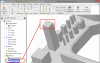JST
Alibre Super User
Solidworks has some capability for this, although I never had to use it, and am not entirely clear on how limited it is.
Basic issue:
My customer comes to me and has a model that he wants modified. The model exists ONLY as a STEP or similar model. It is not a simple part, and is something of a big nuisance to re-create. He does not want to pay for a total re-creation anyway.
I see I am not the only one, since there is another thread here on modifying an STL file part. And, there is is, the only option is to re-create the model, which several in that thread have said.
In Solidworks, at least some parts of a "dumb solid" model can be converted into "editable features". This is not currently possible with Alibre.
So, if a hole needs to be moved, or even changed, the procedure is to "weld it up", by putting IN a NEW feature that fills the hole, and then re-doing the hole wherever it is wanted. Similarly with bosses, edge chamfers/fillets, etc, all sorts of things that are actually simple and identifiable forms, and likewise are commonly changed.
If much more work needs to be done, it ends up being a case of recreating the whole thing as an Alibre file.
I do not claim that this is a primary function that has to be in Alibre for it to be a credible program. Obviously it is not an everyday use feature. HOWEVER, if this could be on the list, it would be a definite selling point to have it available. I do not compare features on high end CAD much, but as far as I know, only Solidworks has this.
There have been multiple cases in which I could have used it, but did not have it available. In each case, it took quite some time (unbillable in some cases) to work around the problem. I do have such a case in hand now, for instance. I did work for the customer previously, he insisted that all records be deleted due to patent disclosure issues, which I did, and now he wants modifications a couple years later. Naturally, he does not have the original AD model anymore.
Basic issue:
My customer comes to me and has a model that he wants modified. The model exists ONLY as a STEP or similar model. It is not a simple part, and is something of a big nuisance to re-create. He does not want to pay for a total re-creation anyway.
I see I am not the only one, since there is another thread here on modifying an STL file part. And, there is is, the only option is to re-create the model, which several in that thread have said.
In Solidworks, at least some parts of a "dumb solid" model can be converted into "editable features". This is not currently possible with Alibre.
So, if a hole needs to be moved, or even changed, the procedure is to "weld it up", by putting IN a NEW feature that fills the hole, and then re-doing the hole wherever it is wanted. Similarly with bosses, edge chamfers/fillets, etc, all sorts of things that are actually simple and identifiable forms, and likewise are commonly changed.
If much more work needs to be done, it ends up being a case of recreating the whole thing as an Alibre file.
I do not claim that this is a primary function that has to be in Alibre for it to be a credible program. Obviously it is not an everyday use feature. HOWEVER, if this could be on the list, it would be a definite selling point to have it available. I do not compare features on high end CAD much, but as far as I know, only Solidworks has this.
There have been multiple cases in which I could have used it, but did not have it available. In each case, it took quite some time (unbillable in some cases) to work around the problem. I do have such a case in hand now, for instance. I did work for the customer previously, he insisted that all records be deleted due to patent disclosure issues, which I did, and now he wants modifications a couple years later. Naturally, he does not have the original AD model anymore.
Last edited: