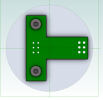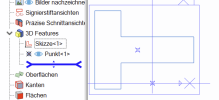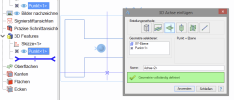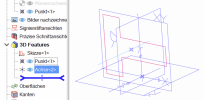Toybuilder
Senior Member
I recently had a need to align the center of the extents of this green part to the center of the round part. I did this by creating a sketch on the green part, projecting the part's outline, and then making a circle defined by the three (fourth is redundant) points that defined the outer extremeties of the board, and then extruding that circle to make a cylinder that I can use to define the axis. I then suppressed that feature.
That axis was then aligned with the center axis of the grey cylinder.
Is there a better way to do things like this without having to create the fake feature that is later suppressed?
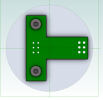
That axis was then aligned with the center axis of the grey cylinder.
Is there a better way to do things like this without having to create the fake feature that is later suppressed?