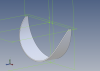You are using an out of date browser. It may not display this or other websites correctly.
You should upgrade or use an alternative browser.
You should upgrade or use an alternative browser.
Cutting sheet metal tube with a surface
- Thread starter Kanon
- Start date
-
- Tags
- sheetmetal
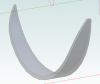
I used boolean intersect as I wanted the grey sheet metal part cut not the green part. Unfortunately it has changed from a sheet metal to a solid part. I tried changing it to a a sheet metal part but had no success. To get the grey sheet metal part (shown above) it needs to be flattened, printed as a template, then profile cut and rolled to the shape shown. Any suggestions?
bigseb
Alibre Super User
DE = direct editing.Noted, thanks bigseb. Remind me, what is DE?
HaroldL
Alibre Super User
Note that with sheet metal the final part may not fit perfectly because any cut is normal to the sheet metal surface.
If the part you are working on is not proprietary could you upload it so someone else could take a look to see what other solution may work? If you can't upload the model in question maybe something similar.
If the part you are working on is not proprietary could you upload it so someone else could take a look to see what other solution may work? If you can't upload the model in question maybe something similar.
Lew_Merrick
Guest
Hi Kanon -- It would be best if: (1) You name the Assy something more "descriptive" than Alibre. (2) Create an "AD_PKG" (Package) file from the Assembly and upload it. -- LewHi Harold and DavidJ. Ok, herewith attached is a similar assembly. Thanks for you help!
idslk
Alibre Super User
Hello Kanon,
i have saved your three files to "disk" and after that, i opened the assembly (for those, who are only knowing packages...)
But more or less... I've been able to do the boolean subtract at your sheetmetal part:
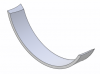
but after unbending it, the curved cut faces magically went partial away...
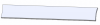
this would not be an acceptable result for me...
maybe somebody can do this better, sorry.
Regards
Stefan
i have saved your three files to "disk" and after that, i opened the assembly (for those, who are only knowing packages...)
But more or less... I've been able to do the boolean subtract at your sheetmetal part:
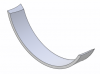
but after unbending it, the curved cut faces magically went partial away...
this would not be an acceptable result for me...
maybe somebody can do this better, sorry.
Regards
Stefan
HaroldL
Alibre Super User
That's because ALL cuts in sheet metal are normal to the surface. I think they show in the Boolean because the end surfaces are adopted in the Boolean operation. An actual sheet metal part would need some machining to match the curved end faces where the usual process would be a normal cut.but after unbending it, the curved cut faces magically went partial away...