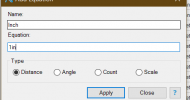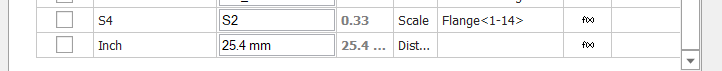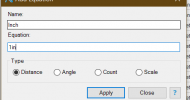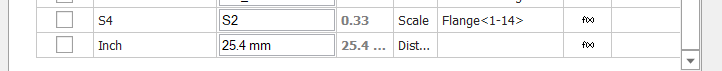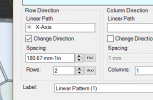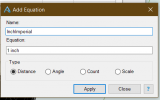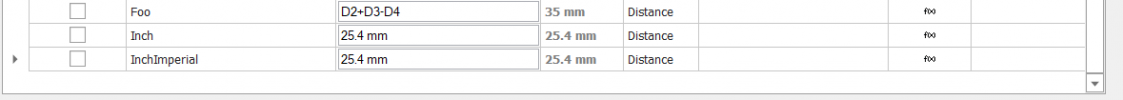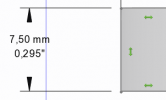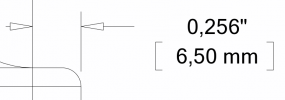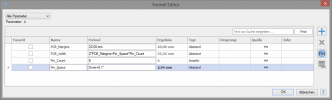Toybuilder
Senior Member
I sometimes would use a "descriptive" dimension like "30mm - 2.5mm" or "30mm + 1in" or "30 - 15" (for degrees) when dimensioning items. But it now seems like if I do that in dimensions, the calculated value is stored instead and replaces the equation form that I used? If a design is metric, I can't seem to enter and retain Imperial measurements, even in the equations table?