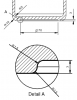OrjanB
Senior Member
I made a drawing showing a section in a part.
Now I want to dimension a detail of this drawing/section.
I made a circle in the drawing (sketch in view) and used the detail tool to enlarge/scale up the content of the circle.
The enlargement of the geometry in the circle works OK, but the thickness/line weight is also enlarged and this is not OK.
Both main lines and dimensionlines are shown thick. I expected these lines to have same thickness as the rest of the drawing.
It looks not good - drawing enclosed.
The crosshatch-lines and textsize are OK, i.e. not enlarged.
Am I missing a setting somewhere or is it a task for the Alibre team?
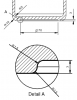
Now I want to dimension a detail of this drawing/section.
I made a circle in the drawing (sketch in view) and used the detail tool to enlarge/scale up the content of the circle.
The enlargement of the geometry in the circle works OK, but the thickness/line weight is also enlarged and this is not OK.
Both main lines and dimensionlines are shown thick. I expected these lines to have same thickness as the rest of the drawing.
It looks not good - drawing enclosed.
The crosshatch-lines and textsize are OK, i.e. not enlarged.
Am I missing a setting somewhere or is it a task for the Alibre team?