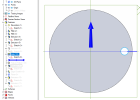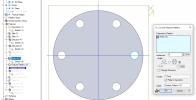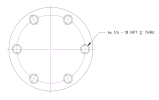I believe I created the singular hole and then used pattern for the 6 hole bottom portion
The design tree suggests you patterned the
sketch hole ... not patterned the
feature. The former is not the same geometry history and connectivity as the latter. The former only makes copies of the original hole, but has no associated constraints. Using the feature pattern retains these constraints and is what allow the 2D workspace to generate the associated reference lines.
As I said before, this is what you need to do ..
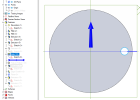
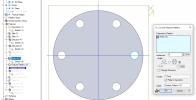
The drawing now automatically has the reference lines and multiple hole callout (Note: I haven't dimensioned anything or used the same hole as you, this is just for the method) ...
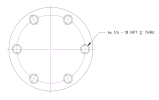
 !
!