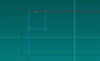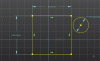BlackBird28
Member
Hi, im new to Alibre Expert.
Im working as a technikal productdesigner in my fulltimejob and bought Alibre Expert for my freelance-hobby stuff.
I have allready worked with Inventor, CATIA, Fusion360, Autocad.
Now i have a first Question:
Is it somehow possible to assign Sketch-dimensions by clicking on other dimension like in Inventor and CATIA?
Ii t is a bit confusing to asssign diemensions via the quation editor without having named allready made dimensions in bigger sketches.
In Inventor you click on a previus dimension and then you can edit the values in the current dimension.
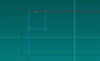
Im working as a technikal productdesigner in my fulltimejob and bought Alibre Expert for my freelance-hobby stuff.
I have allready worked with Inventor, CATIA, Fusion360, Autocad.
Now i have a first Question:
Is it somehow possible to assign Sketch-dimensions by clicking on other dimension like in Inventor and CATIA?
Ii t is a bit confusing to asssign diemensions via the quation editor without having named allready made dimensions in bigger sketches.
In Inventor you click on a previus dimension and then you can edit the values in the current dimension.