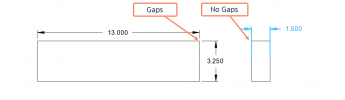papajoe41
Senior Member
Hi there,
I have been using Alibre Design for a while now and enjoying what it can do. But, there is one thing that is bothering me. When I make a new part and put dimensions on it, why do the dimensions disappear, when saving the part. Once the part is saved, when I call it back up, the dimensions are missing. I have to click on the 'sketch' and hit 'edit' for them to show up. I have tried to make a 'drawing' from a 'part'; but, the same thing. When I submit a drawing to a company to do an estimate. The dimensions should be right there on the submitted drawing. As a machinist, when I was given a drawing, it always had the dimensions on it. Is there a way to do this?
Thanks,
Papajoe41
I have been using Alibre Design for a while now and enjoying what it can do. But, there is one thing that is bothering me. When I make a new part and put dimensions on it, why do the dimensions disappear, when saving the part. Once the part is saved, when I call it back up, the dimensions are missing. I have to click on the 'sketch' and hit 'edit' for them to show up. I have tried to make a 'drawing' from a 'part'; but, the same thing. When I submit a drawing to a company to do an estimate. The dimensions should be right there on the submitted drawing. As a machinist, when I was given a drawing, it always had the dimensions on it. Is there a way to do this?
Thanks,
Papajoe41