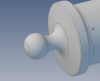HaroldL
Alibre Super User
I have started a model of a Mountain Howitzer Model 1835 and noticed some tessellation issues when rendering in Keyshot.
As a test I exported the model out of Geomagic in the various file formats that Keyshot supports. I then imported them in to KeyShot changed the material type to Metal and took screen grabs of the resulting image.
Results:
It didn’t matter if I used the Live Link option or the Export option on the render tab or if I used File>Export to output the bip file the results in KeyShot all looked the same and IGES gave similar results. All with some noticeable tessellation on the curves when zoomed in.
STEP203/214 and SolidWorks part (GMD appears to export it as STEP but names it .sldprt), and Parasolid all gave the same messed up results.
I actually got pretty good results when I exported the file as STL and adjusted all the settings to the finest level. The import in to Keyshot took a little longer but the tessellation issue was reduce quite a bit.
As a disclaimer, I am using Keyshot 6 Pro but, unless 3DSystems has done some "inhouse" tweaking to KS, the results should be the same in KeyShot for 3DSystems.
Draw your own conclusions.
As for the STEP importer, Niko at KS Support told me
Now, if only 3DSsystems would increase the tessellation of GMD.
As a test I exported the model out of Geomagic in the various file formats that Keyshot supports. I then imported them in to KeyShot changed the material type to Metal and took screen grabs of the resulting image.
Results:
It didn’t matter if I used the Live Link option or the Export option on the render tab or if I used File>Export to output the bip file the results in KeyShot all looked the same and IGES gave similar results. All with some noticeable tessellation on the curves when zoomed in.
STEP203/214 and SolidWorks part (GMD appears to export it as STEP but names it .sldprt), and Parasolid all gave the same messed up results.
I actually got pretty good results when I exported the file as STL and adjusted all the settings to the finest level. The import in to Keyshot took a little longer but the tessellation issue was reduce quite a bit.
As a disclaimer, I am using Keyshot 6 Pro but, unless 3DSystems has done some "inhouse" tweaking to KS, the results should be the same in KeyShot for 3DSystems.
Draw your own conclusions.
As for the STEP importer, Niko at KS Support told me
I checked with the responsible developer.
The issue with the STEP import lays within the third party importer used, as the issue is fixed we will include the update in the next version of KeyShot.
You will probably need a bit patience for this to be included in KeyShot.
Now, if only 3DSsystems would increase the tessellation of GMD.