You are using an out of date browser. It may not display this or other websites correctly.
You should upgrade or use an alternative browser.
You should upgrade or use an alternative browser.
Grasshopper or similar ???
- Thread starter lugton
- Start date
In what sense do you mean 'freeform' ?
Alibre isn't aimed at freeform modelling, it is aimed at Mechanical Design.
Are you referring to Grasshopper as provided with Rhino? Alibre doesn't have a graphical tool to drive designs, but you can use
Alibre isn't aimed at freeform modelling, it is aimed at Mechanical Design.
Are you referring to Grasshopper as provided with Rhino? Alibre doesn't have a graphical tool to drive designs, but you can use
- Equation Editor
- Excel
- Global Parameter Files (Expert only)
- WizoGrid (3rd Party tool)
stepalibre
Alibre Super User
I know this is old but.. You can use DynamoSandbox it is free and opensource. If anyone is interested I can give examples on how to get up and running.Does anyone know of a freeform parametric modeller plugin similar to Grasshopper that works with Alibre?
It may need some community involvement but it is possible to use with Alibre Design. My attention is on other projects related to Alibre for the rest of this month.
Learn - Dynamo BIM
GitHub - DynamoDS/Dynamo: Open Source Graphical Programming for Design
Open Source Graphical Programming for Design. Contribute to DynamoDS/Dynamo development by creating an account on GitHub.
stepalibre
Alibre Super User
I think so. Do you still want a demo? It would be the basics until more work is done.I would be _very_ interested in a step-by-step which allows one to use Dynamo to make a file in Alibre --- would this work in Atom3D? Or would you need a version with scripting?
Screenshots are rough only for a quick visual. Not the latest work. This version doesn't include nodes to create features only querying data. Features need research and thinking through.
The data in Dynamo is from the test part design. Look carefully at the sketch and parameter names and values. This can be updated in Dynamo and sent back to Alibre.






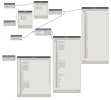
This is an fun experiment.
Attachments
Yes, I'm in.
Just let me know what to try and I'll do my best to wrap my mind around this.
I have both Atom 3D and Alibre Design v26 (I work for Carbide 3D). Further EDIT: I was just prompted to update to v27 --- should I? Would that be helpful here? EDIT: I guess so, since that's the version # in your screen grab.
EDIT: To put things into context, back when Alibre Atom3D first came out I experimented with and managed to get:
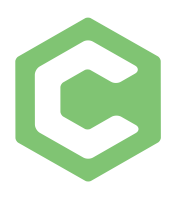
 community.carbide3d.com
community.carbide3d.com
put together, but totally crashed and burned on drawing with splines because I didn't know I needed to delete my preferences.
Just let me know what to try and I'll do my best to wrap my mind around this.
I have both Atom 3D and Alibre Design v26 (I work for Carbide 3D). Further EDIT: I was just prompted to update to v27 --- should I? Would that be helpful here? EDIT: I guess so, since that's the version # in your screen grab.
EDIT: To put things into context, back when Alibre Atom3D first came out I experimented with and managed to get:
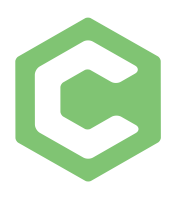
Alibre Parametric Design
Here is a basic tutorial on parametric design in Atom 3D
 community.carbide3d.com
community.carbide3d.com
put together, but totally crashed and burned on drawing with splines because I didn't know I needed to delete my preferences.
Last edited:
stepalibre
Alibre Super User
There are many things that need to be solved. What would be the best use cases? I would need feedback to make it work for Alibre users. The most interesting problem is how to best build parts and assemblies visually with the feature tree? The way you build the node graph can create problems for Alibre. I need to perform tests on many different types of designs to solve these types of problems. Carefully timed updates should help.
You can download and learn all about it anytime. You can use Python 3 and .NET to connect to any software with an api.
Links I follow:

 primer2.dynamobim.org
primer2.dynamobim.org
 dictionary.dynamobim.com
dictionary.dynamobim.com
 developer.dynamobim.org
developer.dynamobim.org
 dynamobim.org
dynamobim.org
You can download and learn all about it anytime. You can use Python 3 and .NET to connect to any software with an api.
Links I follow:
About | English | Dynamo
Dynamo Dictionary
About · GitBook
Download - Dynamo BIM
stepalibre
Alibre Super User
You can connect to Alibre (any software) by:I've come across Dynamo a couple of times --- I guess the big question here is how do you wire it up to drive Alibre?
- API (python, ironpython, c#, vb, f#)
- Data (csv, txt, xlsx)
- You could use Dynamo only for calculations and update design parameters manually.
- It can be used only for Python scripting with Alibre's API or by csv files.
- Excel and Alibre could be connected from Dynamo to make automated workflows.
- AlibreScript and Dynamo can talk
- Dynamo includes a command line version that can do things in the background.
Here are two graphs that are command line tools for processing Alibre sketch entities for testing.
View attachment b.png
View attachment c.png
I save sketch information to text files:
This is being using in Rhino/Grasshopper for the same purposes.
If you want to make your own ChatGPT, OpenAI tools it helps to work in text formats.
Type: AD_CIRCULAR_ARC
Radius: 1.1495
StartPoint_X: -13.4289
StartPoint_Y: -6.1937
StartPoint: -13.4289,-6.1937
CenterPoint_X: -13.4074
CenterPoint_Y: -7.3429
CenterPoint: -13.4074,-7.3429
EndPoint_X: -12.9871
EndPoint_Y: -8.4128
EndPoint: -12.9871,-8.4128
Length_Computed: 4.01989595273131
Circumference_Computed: 7.22243142976004
Angle_Computed: 3.49712578544082
AngleDegrees_Computed: 200.370547932132
StartAngle_Computed: 0
StartAngleDegrees_Computed: 0
EndAngle_Computed: 3.49712578544082
EndAngleDegrees_Computed: 200.370547932132
Diameter_Computed: 2.29897132637715
Degree_Computed: 2
IsArc_Computed: True
IsCircle_Computed: False
IsClosable_Computed: False
IsEllipse_Computed: True
PointAt(0)_Computed: -12.2578702183582,-7.34294966392448,0
PointAt(0.5)_Computed: -12.364910702114,-6.858568266931,0
PointAt(1)_Computed: -12.6660968631387,-6.46439838055811,0
PointAtStart_Computed: -12.2578702183582,0,0
PointAtEnd_Computed: -14.4849539115144,-7.74307436409429,0
IsPeriodic: False
IncludedAngle: 3.49712578544082
IsRightHandRule: True
Parent_Sketch_Name: Sketch<1>
Part_Name: simple-test-model
A_Dynamo_Computed_Arc.StartAngle: 91.071803
A_Dynamo_Computed_Arc.CenterPoint: -13.407400,-7.342900,0.000000
A_Dynamo_Computed_Arc.SweepAngle: 200.375105
A_Dynamo_Computed_Arc.Radius: 1.149401
A_Dynamo_Computed_Curve.IsClosed: false
A_Dynamo_Computed_Curve.StartParameter: 0.000000
A_Dynamo_Computed_Curve.EndParameter: 1.000000
A_Dynamo_Computed_Curve.Length: 4.019692
A_Dynamo_Computed_Curve.StartPoint: -13.428900,-6.193700,0.000000
A_Dynamo_Computed_Curve.EndPoint: -12.987134,-8.412713,0.000000
A_Dynamo_Computed_Curve.Normal: 0.000000,0.000000,1.000000
A_Dynamo_Computed_MidPoint: -14.534679,-7.567321,0.000000
A_Dynamo_Computed_Vector.Length: 1.000000
A_Dynamo_Computed_Color: Red
B_Dynamo_Computed_Arc.StartAngle: 291.446908
B_Dynamo_Computed_Arc.CenterPoint: -13.407400,-7.342900,0.000000
B_Dynamo_Computed_Arc.SweepAngle: 159.624895
B_Dynamo_Computed_Arc.Radius: 1.149495
B_Dynamo_Computed_Curve.IsClosed: false
B_Dynamo_Computed_Curve.StartParameter: 0.000000
B_Dynamo_Computed_Curve.EndParameter: 1.000000
B_Dynamo_Computed_Curve.Length: 3.202469
B_Dynamo_Computed_Curve.StartPoint: -12.987100,-8.412800,0.000000
B_Dynamo_Computed_Curve.EndPoint: -13.428902,-6.193606,0.000000
B_Dynamo_Computed_Curve.Normal: 0.000000,0.000000,1.000000
B_Dynamo_Computed_MidPoint: -12.280029,-7.118461,0.000000
B_Dynamo_Computed_Vector.Length: 1.000000
B_Dynamo_Computed_Color: Blue
My solution is a more simplified Alibre API to make everything easier for me. Dynamo is not the only software I want to use with Alibre. Making a simplified way to interact with Alibre is a challenging task. I need to understand how things work in more detail and try things out as I go. This year, I started working Alibre into a more daily workflow.
Next month I'll start a walkthrough with more info on ways to connect Alibre and Dynamo.
stepalibre
Alibre Super User
I should mention... My background and training is in CAD Design. I've worked in Civil/Structural teams as a Designer/Detailer with a focus in CAD programming. Maybe not a common Alibre user? I learned about Alibre when I worked for Chicago Bridge and Iron. They were evaluating 3D CAD at the time. I later purchase it and SolidWorks to learn CAD programming on the side and for work.
stepalibre
Alibre Super User
I've come across Dynamo a couple of times --- I guess the big question here is how do you wire it up to drive Alibre?
Do you want a walkthrough focused on driving Alibre from code, with data or both? Data only can be sooner than with code because it is WIP.
stepalibre
Alibre Super User
Let's start with a walk-through using data --- it's simpler and more approachable, and would underpin doing things from code.

Update:
I'll revisit this work after a solve GitHub Actions.
Last edited:

