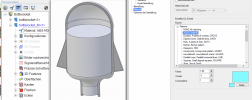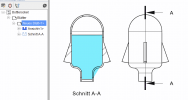You are using an out of date browser. It may not display this or other websites correctly.
You should upgrade or use an alternative browser.
You should upgrade or use an alternative browser.
Hatching Issue?
- Thread starter ericroberts197
- Start date
HaroldL
Alibre Super User
Well, a few things;
First, when you upload a drawing you need to save it as a Package file then upload that package. When I open the drawing I get a warning that the part is missing.
Second, I was able get the hatch to fill in by deleting your hatch and recreating it. I carefully selected the border geometry but there is still a small spot where it doesn't recognize the border. You can see it at the bottom RH corner.

And finally, I was not able to Activate Sketch in View for some reason. Maybe it's related to the missing model.
You may want to send this to Support for review unless someone on the forum can figure out what's wrong with it.
First, when you upload a drawing you need to save it as a Package file then upload that package. When I open the drawing I get a warning that the part is missing.
Second, I was able get the hatch to fill in by deleting your hatch and recreating it. I carefully selected the border geometry but there is still a small spot where it doesn't recognize the border. You can see it at the bottom RH corner.

And finally, I was not able to Activate Sketch in View for some reason. Maybe it's related to the missing model.
You may want to send this to Support for review unless someone on the forum can figure out what's wrong with it.
ericroberts197
Member
To make a "package file" do I just "Package" in the drawing under the file menu and the part comes along, or is there another step?
P.S. The part is unrelated to the sketch. It's just a dummy part so I can sketch "within a view". Turn "Phantom Lines" Layer to visible if you wish to see the part. This procedure was a work around to a problem I had last with the sketches "snapping to a location", and being unable to remove those constraints, and hence the sketch.
P.S. The part is unrelated to the sketch. It's just a dummy part so I can sketch "within a view". Turn "Phantom Lines" Layer to visible if you wish to see the part. This procedure was a work around to a problem I had last with the sketches "snapping to a location", and being unable to remove those constraints, and hence the sketch.
Attachments
Last edited:
ericroberts197
Member
I get different "hatch errors" depending on the order in which I select the lines making up the hatch boundary! Is that something you are seeing too?
HaroldL
Alibre Super User
I've tried selecting the outline in several different orders and it still won't hatch properly. The most common error is this:  and that is with a redrawn sketch.
and that is with a redrawn sketch. 
I think Support needs to take a look at your drawing.
And Yes, to package a file just select Package>Create from the File menu. That is important when there is an actual part model that you are creating the drawing for. One more thing, when I opened your second drawing I was able to activate Sketch in View, so having a model present must have something to do with being able to Sketch in View.
 and that is with a redrawn sketch.
and that is with a redrawn sketch. I think Support needs to take a look at your drawing.
And Yes, to package a file just select Package>Create from the File menu. That is important when there is an actual part model that you are creating the drawing for. One more thing, when I opened your second drawing I was able to activate Sketch in View, so having a model present must have something to do with being able to Sketch in View.
ericroberts197
Member
Thank you for going the extra distance.Hello colleagues,
and it does not change the game if you make a 3D-Part of it and than an derived drawing from there...
View attachment 35981
View attachment 35982
Regards
Stefan