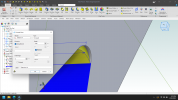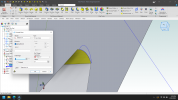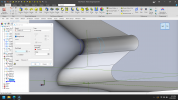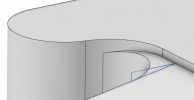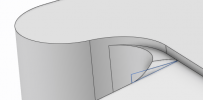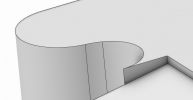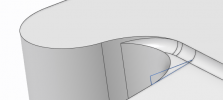I am working on the bell housing for George Britnell's flat head V8. I have a large portion of it done but can't figure my way out of the corner I've painted myself into.
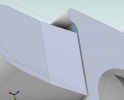
The highlighted portion is my problem. I want to in essence extrude cut that as part of the rectangle below it into the radius corner.

This is another view. I originally drew the highlighted drawing and extruded it into the rest of the bell housing. What I'm wondering is if I should have drawn it on the plane .030" below the top surface and extruded it as a dual depth? Any help would be appreciated.
Art
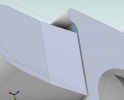
The highlighted portion is my problem. I want to in essence extrude cut that as part of the rectangle below it into the radius corner.

This is another view. I originally drew the highlighted drawing and extruded it into the rest of the bell housing. What I'm wondering is if I should have drawn it on the plane .030" below the top surface and extruded it as a dual depth? Any help would be appreciated.
Art