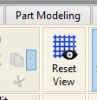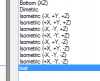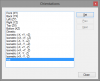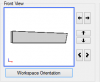I am working on a sheetmetal part that has multiple angles, which forces the flat pattern to skew (rotate)
In my drawing, I want one edge to be horizontal so the dimensions can be used for layout rather than having to figure each and every point.
I can't figure out how to precisely rotate my flat pattern so I can make a named view to use in my drawing.
can anyone point me in the right direction. I've attached the part and when you project the flat pattern into a drawing, it is rotated a little more than 5 degrees
Thanks
Paul
In my drawing, I want one edge to be horizontal so the dimensions can be used for layout rather than having to figure each and every point.
I can't figure out how to precisely rotate my flat pattern so I can make a named view to use in my drawing.
can anyone point me in the right direction. I've attached the part and when you project the flat pattern into a drawing, it is rotated a little more than 5 degrees
Thanks
Paul