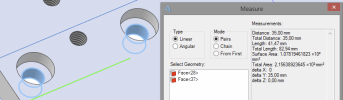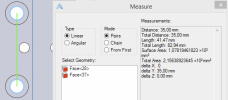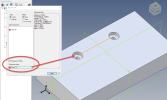You are using an out of date browser. It may not display this or other websites correctly.
You should upgrade or use an alternative browser.
You should upgrade or use an alternative browser.
HOLE, CENTER TO CENTER MEASURMENT. HOW DO I?
- Thread starter Randy_m
- Start date
Thank you. this didn't seem to work for me, but it is now. How do I show that green reference line in my measurement?
idslk
Alibre Super User
It should be own by default (and as far as i know could not be turned off...). The color could be adjusted (Preview Color):How do I show that green reference line in my measurement?

If you can not see the line, you maybe have to adjust the viewing angle to the design. The line is eventually projected to a level which isn't in your actual view area.
I use therefor the view buttons in the window top left corner
Regards
Stefan
Thank you very much.It should be own by default (and as far as i know could not be turned off...). The color could be adjusted (Preview Color):
View attachment 34946
If you can not see the line, you maybe have to adjust the viewing angle to the design. The line is eventually projected to a level which isn't in your actual view area.
I use therefor the view buttons in the window top left corner View attachment 34947 to not cancel the selection of objects. If you use the cube, the selection will be cleared...
Regards
Stefan
Thank youYou can also select Projected on Plane and select a plane to project the witmess line on. This helps since sometime the witness line is way off in space and difficult to find.
In this example the top face is selected for projecting the line on:
View attachment 34949
Andy
Member
There is another short way of doing it without opening the measurement box. click on the first hole making sure you select the hole and not one of its edges, hold down the shift key and select the second hole and the centre distance will be shown in the bottom right hand corner of the screen.
If you select the edges of the hole it will tell you the nearest distance between the holes. Unfortunately you do not get the green line in either case.

If you select the edges of the hole it will tell you the nearest distance between the holes. Unfortunately you do not get the green line in either case.