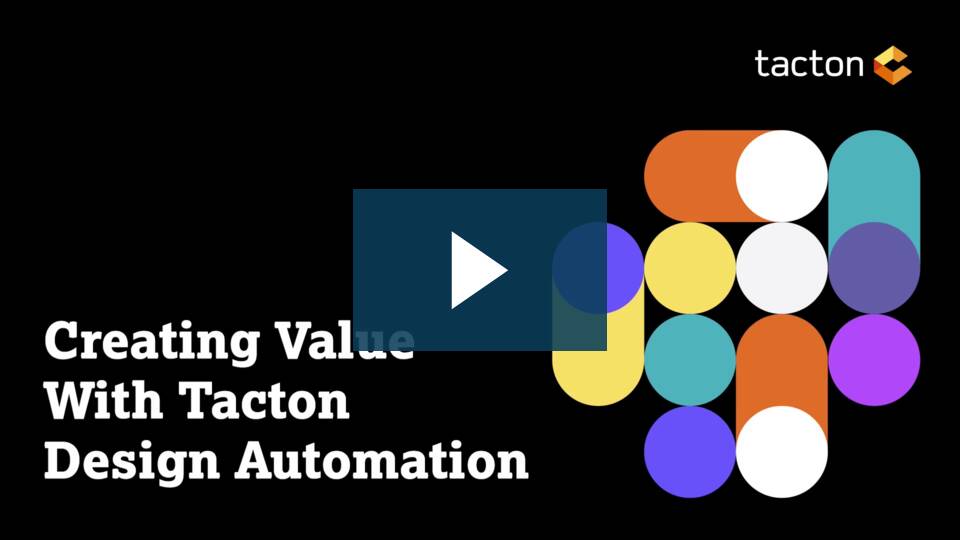The title says it all, i often must do drawings from parts or assemblies which are slightly
different. I use configurations for that but couldnt find a way to avoid the complete redraw
although the drawing is in fact 99% equal. With larger assemblies this waste hours of time
which should be a simple task.
Same problem is with BOMs the configuration seems not to be changeable.
different. I use configurations for that but couldnt find a way to avoid the complete redraw
although the drawing is in fact 99% equal. With larger assemblies this waste hours of time
which should be a simple task.
Same problem is with BOMs the configuration seems not to be changeable.