You are using an out of date browser. It may not display this or other websites correctly.
You should upgrade or use an alternative browser.
You should upgrade or use an alternative browser.
How to add a sheet metal flange on a lofted part
- Thread starter GeraldH
- Start date
HaroldL
Alibre Super User
Flanges cannot be added to curved edges. Alibre sheet metal only makes flanges that can be bent on a brake press, what you need is more of a stamped or drawn form.
I would create a configuration and add the flange as a Tab by sketching on the surface of an end. Then, using Part modeling tools, apply the appropriate bend radii. Use another config for the flat pattern in order to add the material for the flange, as a Tab, with the correct bend allowance.
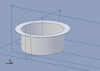
For a 180 degree flange create a config and then use a Sweep to add the flange.

BTW, I think this is something that has been requested as a sheet metal enhancement. If not it should be.
(update: I submitted this as an enhancement request today.)
I would create a configuration and add the flange as a Tab by sketching on the surface of an end. Then, using Part modeling tools, apply the appropriate bend radii. Use another config for the flat pattern in order to add the material for the flange, as a Tab, with the correct bend allowance.
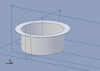
For a 180 degree flange create a config and then use a Sweep to add the flange.

BTW, I think this is something that has been requested as a sheet metal enhancement. If not it should be.
(update: I submitted this as an enhancement request today.)
Attachments
Last edited:
GeraldH
Member
Harold, Thanks for the advice and model.
It will be workable like this, but since I have holes cut through the double wall at flange I was hoping there is a way to make the flange tool work so I can use the flat pattern and have those features carry through.
I have run into similar situations a couple times. I'll be waiting to try the new feature out in V24.
It will be workable like this, but since I have holes cut through the double wall at flange I was hoping there is a way to make the flange tool work so I can use the flat pattern and have those features carry through.
I have run into similar situations a couple times. I'll be waiting to try the new feature out in V24.
HaroldL
Alibre Super User
Any holes will have to be added to both formed and flat configurations. A bit messy and time consuming but it is doable. Once the locations in the formed state are known they can be calculated and placed in the Flat Pattern config. Also note that you will need the Part modeling tools to cut through a Sweep flange feature.
In this sample part I used the sheet metal cut to create the holes in the sheet metal part. Then to cut thru the Swept flange I used Project To Sketch to project the sketch of the those holes and used the Part Extrude Cut tool to make the holes. If you toggle the Flat Pattern tool then the holes in the sheet metal will show up in the flat pattern. Those locations can then be measured and noted. Back in the Flat Pattern config I added the all the holes as sketches and used the dimensioned taken from the Flat Pattern test to locate them. Using the sheet metal cut tool completed the hole feature in the flat.
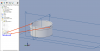
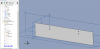
I'm not holding out much hope for any sheet metal enhancements in v24. I've had a list of enhancements submitted since Alibre added sheet metal and the only one added is the ability for AD sheet metal to create miter flanges.
In this sample part I used the sheet metal cut to create the holes in the sheet metal part. Then to cut thru the Swept flange I used Project To Sketch to project the sketch of the those holes and used the Part Extrude Cut tool to make the holes. If you toggle the Flat Pattern tool then the holes in the sheet metal will show up in the flat pattern. Those locations can then be measured and noted. Back in the Flat Pattern config I added the all the holes as sketches and used the dimensioned taken from the Flat Pattern test to locate them. Using the sheet metal cut tool completed the hole feature in the flat.
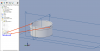
I'm not holding out much hope for any sheet metal enhancements in v24. I've had a list of enhancements submitted since Alibre added sheet metal and the only one added is the ability for AD sheet metal to create miter flanges.
Attachments
Last edited:
HaroldL
Alibre Super User
No kidding. That's why I suggested using a configuration to create a flat pattern. Looking at the flat pattern image in #4 you can see that it has an Unbend and a Tab to create the required flat pattern.Alibre does not do formed sheet metal - no way to flat pattern that.
Download the model and see how it was created.
JST
Alibre Super User
Alibre barely does sheet metal.... At least it has always used those silly K-factors. There are good ways to calculate accurately the bend lines, but to convert them to K-factors is just a pain. I used long ago to figure those by hand with 2D CAD, but I had a table of numbers as well as a good formula.
It's past time to leave the 1930s with this K-factor vs bend allowance deal.
Doing forming would require virtually adding an FEA subcomponent just to figure what would happen.
Folks knew what to do a hundred years ago...... trim the flanges after forming, and add any needed holes when trimming. I think I can guarantee you do NOT want to do a flat pattern that includes holes that must align as-formed.
It's past time to leave the 1930s with this K-factor vs bend allowance deal.
Doing forming would require virtually adding an FEA subcomponent just to figure what would happen.
Folks knew what to do a hundred years ago...... trim the flanges after forming, and add any needed holes when trimming. I think I can guarantee you do NOT want to do a flat pattern that includes holes that must align as-formed.
HaroldL
Alibre Super User
Why not? It is doable. In my previous employ we would do that on occasion for certain parts. The "trick" is to make one hole a few thou larger to allow for bend tolerance. And having CNC press brakes with precision die sets in the shop certainly helps.I think I can guarantee you do NOT want to do a flat pattern that includes holes that must align as-formed.
simonb65
Alibre Super User
Why not? Most homebuilt kit planes are pre-punched match hole and formed parts from flat sheet. It's not an issue!I think I can guarantee you do NOT want to do a flat pattern that includes holes that must align as-formed.
GeraldH
Member
I think I can guarantee you do NOT want to do a flat pattern that includes holes that must align as-formed.
I am manufacturing this part with holes similar to Harold's model. The holes are precut by laser in the flat sheet, and the top flange is formed, and then the part is roll formed. With modern machinery we can get the holes lined up perfectly.
Now I am doing design changes for a new configurations. And I'm wishing Alibre would have the capability to form parts like the real world counterpart. It would really speed the design process up. SW maybe?
HaroldL
Alibre Super User
As I recall, SW does create a flange like you want but it is basically a sweep feature (and it's called a Swept Flange) and the flat developed is not very accurate sometimes. But for your example it should be pretty close.SW maybe?
Last edited:
JST
Alibre Super User
Why not? Most homebuilt kit planes are pre-punched match hole and formed parts from flat sheet. It's not an issue!
Because it does not always work out well if, as it appears, both holes are the same size, providing zero tolerance for bending to align the holes.
You can do it, and I have done it, although I normally size holes so that ONE of them is the nominal that controls location, and the other one(s) is/are larger to provide tolerance.
I was designing for commercial production, to commercial tolerances. You can do whatever you want for a one-off, or careful hand work.
Yes, very new equipment can do pretty well, but I still would not design in a zero tolerance bend.
simonb65
Alibre Super User
I think the answer is right there! ... The up shot is that if you have the right manufacturing tools (or your manufacturer is above average), then defining tight tolerance is not an issue in 2021Yes, very new equipment can do pretty well,
JST
Alibre Super User
Oh, it has never been a problem so long as the second hole has a certain oversize for alignment.
The sheet metal folks know that there is a metal thickness tolerance, and other things having little to do with the machine, which also affects alignment. And, it is best if there is only ONE bend between.... I have gotten away with two, but with slightly increased tolerance allowed.
The sheet metal folks know that there is a metal thickness tolerance, and other things having little to do with the machine, which also affects alignment. And, it is best if there is only ONE bend between.... I have gotten away with two, but with slightly increased tolerance allowed.
HaroldL
Alibre Super User
Yeah, like I said...
The "trick" is to make one hole a few thou larger to allow for bend tolerance.

