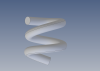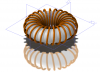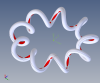DBC
Senior Member
I saw this torus coil on Instagram and thought it looked cool and thought I would give it a whirl. I can think of a couple ways to get the initial coil in TurboCAD (sweep with a twist, bend a straight helix sweep) but getting the extended straight pieces has me stumped there. I tried in Alibre and can't even figure out how to get the initial curved helix. I still have access to SoildWorks so I tried it there and was able to figure it out by surface sweeping a line with a twist around a circle. then selecting the outer edges of the swept object and projecting that to a new sketch. From there it was just a matter of adding some lines and a circle to sweep the final path. It was pretty easy in SW because of the tangent constraints they have. Sorry a bit difficult to explain. Hopefully one of you fellows has some ideas how to do it in Alibre.
Attachment 1 is the Instagram one I saw.
Attachment 2 is my result made in SW, opened in AD and rendered in KeyShot.
EDIT:
Attachment 3 is my result from TurboCAD. Very difficult to get the tangent bent corner that eventually projects forward. I am not happy about the tight bends.
Attachment 1 is the Instagram one I saw.
Attachment 2 is my result made in SW, opened in AD and rendered in KeyShot.
EDIT:
Attachment 3 is my result from TurboCAD. Very difficult to get the tangent bent corner that eventually projects forward. I am not happy about the tight bends.
Attachments
Last edited: