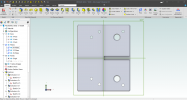You are using an out of date browser. It may not display this or other websites correctly.
You should upgrade or use an alternative browser.
You should upgrade or use an alternative browser.
I created my model with my Y direction up instead of to the left, how to change it?
- Thread starter Randy_m
- Start date
Ken226
Alibre Super User
I used to whine about wanting this feature in forums when I used Inventor, but it never came to pass.
When I made the switch to Alibre, I'd hoped it could do this, but if there is a way I havn't found it yet.
Though, Alibre's assembly environment allows for easy rotation of parts using multiple methods, and any CAM software or 3d print slicer should allow you to position the model any way you like.
It would certainly be convenient, but aside from the boolean workaround Harold mentioned, I don't think there's a way.
When I made the switch to Alibre, I'd hoped it could do this, but if there is a way I havn't found it yet.
Though, Alibre's assembly environment allows for easy rotation of parts using multiple methods, and any CAM software or 3d print slicer should allow you to position the model any way you like.
It would certainly be convenient, but aside from the boolean workaround Harold mentioned, I don't think there's a way.
jfleming
Alibre Super User
It is not possible. It should be. Enter a support ticket so they can add you to the list of users who want this feature.
Also, there is no way to change your coordinate system in your CAM software?
Solution>>> Start a new assembly. Load in that part and constrain it however you need it. Then export that for your machine.
Also, there is no way to change your coordinate system in your CAM software?
Solution>>> Start a new assembly. Load in that part and constrain it however you need it. Then export that for your machine.
simonb65
Alibre Super User
+1Solution>>> Start a new assembly. Load in that part and constrain it however you need it. Then export that for your machine.
This option/feature has been asked for, for years. So don't count on it.
Sometimes, if you think you will need a specific orientation, but can't be sure how it will work out, Start with just a very basic outline of a part & check it out. If it doesn't look right, start over with a different orientation before you go too far in your design.
Sometimes, if you think you will need a specific orientation, but can't be sure how it will work out, Start with just a very basic outline of a part & check it out. If it doesn't look right, start over with a different orientation before you go too far in your design.
simonb65
Alibre Super User
Another way is to not coincident constrain the first sketch to a plane, but add perpendicular constraints with an angular dimension to a single plane. If every other feature is then constrained to exiting geometry (not planes), then rotating the part is simply dome by changing the original single angular dimension. This method only works if you want to rotate on the plane the first sketch was drawn on. To rotate in other ways, create your own reference plane that is based on a base plane but pivot by an angle about an axis. Then put your first sketch on that. If you want to rotate the part, just change the angle the reference plane is orientated.
HaroldL
Alibre Super User
Here's a method suggested by @bigseb some time ago. Since the default planes cannot be rotated, create new planes that you can rotate. Then use them as the sketch planes for your model. If you need to change the orientation of the model then just rotate the planes.
If you search the forum you'll find some posts by @bigseb that describe the process.
If you search the forum you'll find some posts by @bigseb that describe the process.
I've been using Seb's method for a long time now. Once you create the 3 types of files: PRT, SMP & ASM you are done. I'm just a casual user so even my assemblies don't have many parts. My numbering system is 5 digit numeric. So, I created: 00000-START for each of the 3 file types. That way they are always at the top of my parts list - real easy to find. When I need to create a new file, I start with one of my premade 00000-START files and immediately do a save as to whatever my new file will be. From that point - business as usual!
I've attached my 00000-START.PRT file as an example. You can see that you will hide the original axis, planes & point and give a meaningful name to the duplicates. And life will be good again!
I've attached my 00000-START.PRT file as an example. You can see that you will hide the original axis, planes & point and give a meaningful name to the duplicates. And life will be good again!
Attachments
domcm
Senior Member
@Max
I'd be curious as well what the use case is for most users. In my case, I would most often use this feature as a convenient way to re-define the model orientation to better align with what I wanted the standard Alibre "Front" view to be in parts, assemblies, and drawings. Yes, I know I can create custom views but I am lazy
That said, reorienting the model would really be overkill for my use case. This would be more easily accomplished if Alibre had a feature like other CAD packages that allowed the user to re-define what the default front view was. See example below:
https://help.solidworks.com/2020/english/WhatsNew/t_view_up_axis.htm
I'd be curious as well what the use case is for most users. In my case, I would most often use this feature as a convenient way to re-define the model orientation to better align with what I wanted the standard Alibre "Front" view to be in parts, assemblies, and drawings. Yes, I know I can create custom views but I am lazy
That said, reorienting the model would really be overkill for my use case. This would be more easily accomplished if Alibre had a feature like other CAD packages that allowed the user to re-define what the default front view was. See example below:
https://help.solidworks.com/2020/english/WhatsNew/t_view_up_axis.htm
@Max
I'd be curious as well what the use case is for most users. In my case, I would most often use this feature as a convenient way to re-define the model orientation to better align with what I wanted the standard Alibre "Front" view to be in parts, assemblies, and drawings. Yes, I know I can create custom views but I am lazy
That would my only use for it.
+1 for this feature as well. I want my parts to land with the appropiate orientation in my assembly.
I can live without it by just rotating it at the assembly level, but it just feels like something really convenient to have.
I just imported a STEP file and the part landed in with the vertical axis parallel to the Alibre part X-axis, and I want it parallel to the Z-axis.
I can live without it by just rotating it at the assembly level, but it just feels like something really convenient to have.
I just imported a STEP file and the part landed in with the vertical axis parallel to the Alibre part X-axis, and I want it parallel to the Z-axis.
HaroldL
Alibre Super User
One thing that I do is to create parts in the orientation they will be in when inserted into an assembly. Sometimes it means they are created in an odd orientation but I consider the Front View of the assembly and that becomes the Front view of the component parts. That saves having to reorient them when inserting them in the assy.+1 for this feature as well. I want my parts to land with the appropiate orientation in my assembly.
I can live without it by just rotating it at the assembly level, but it just feels like something really convenient to have.
I just imported a STEP file and the part landed in with the vertical axis parallel to the Alibre part X-axis, and I want it parallel to the Z-axis.
For your STEP part see my post #2.
multicaduser
Member
Even in high end cad the best way to handle this, as mentioned above, is to limit references external to the sketch. The same issue in high end cad applies to the copy/paste of a feature, where external references must be re-associated. Another advantage, other than re-orienting the direction of a sketch feature, is more stability. Fewer external references means fewer places associativity can break. New to Alibre, but am impressed with the capabilities.
Yea, exactly like a feature I asked for a few months ago. We really need Alibre to give us the choice of having Y-UP or Z-UP modeling views. I personnaly find myself confused too easilly with doing things Y-UP (silly me).@Max
I'd be curious as well what the use case is for most users. In my case, I would most often use this feature as a convenient way to re-define the model orientation to better align with what I wanted the standard Alibre "Front" view to be in parts, assemblies, and drawings. Yes, I know I can create custom views but I am lazy
That said, reorienting the model would really be overkill for my use case. This would be more easily accomplished if Alibre had a feature like other CAD packages that allowed the user to re-define what the default front view was. See example below:
https://help.solidworks.com/2020/english/WhatsNew/t_view_up_axis.htm
simonb65
Alibre Super User
I design electronic enclosures and operator control parts for one of my customers (A world leading construction equipment manufacturer) and they expect part orientation to conform to ISO 8855 when delivered to them. They don't have time or resources to be post processing or assuming the orientation of parts, which is why they work to an international standard and mandate that with their suppliers!A question I think would be helpful to answer is why you want this? Every downstream software I've ever used especially related to manufacturing allows repositioning to fit the envelope. What is the root need here?
In ISO 8855, Z+ is UP, X+ is Forward, Y+ is to the left.
So the 'Front View' for me needs to be on an ZY plane with Y+ to the right, Z+ upwards and X+ coming out of the screen towards me.
If I don't deliver files in the correct orientation, and I've not started the design on the 'right' plane and ignored Alibre's labelling, then it's a right b*ll ache to re-orient the part. There is a reason why Solidworks provied the option to select this, and I know many other suppliers that I deal with that utilise this important feature.
Hi David,Directions in ISO 8855 are with respect to the vehicle. Interestingly ISO 4130 (also for vehicles) seems to contradict ISO 8855 - don't you love consistency....
I wonder why such a request is being ridiculed all the time. In my mind such a request is more relevant as an upgrade than just a silly cosmetic ICON redesign of ALIBRE.
Hope you understand our point...
Have a nice day,
Jocelyn, not sure why you read my post as ridiculing the request. Pointing out inconsistent standards in the same field tends to support the need for the ability to switch orientations.
It isn't my personal top priority, but I can appreciate why some are so keen for it.
It isn't my personal top priority, but I can appreciate why some are so keen for it.