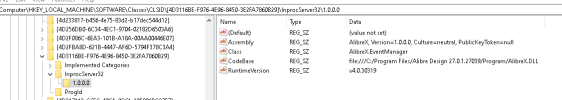LuminescentLoom
Member
Help says that after installing or uninstalling side-by-side versions of Alibre Design, you have to run it as administrator because only one version can have its API registered.
Does that mean if you run registerCOMdlls.bat (as administrator) for the wrong version (that wasn't most recently run as administrator), it won't work? Or does registerCOMdlls.bat force that version to be registered so it's not necessary to run Alibre Design as administrator too?
Although the instructions seem pretty clear, I'm hoping I can skip the step of running Alibre Design as administrator and maybe that's only needed if you're not using registerCOMdlls.bat and GUI-less mode??
It seems to work fine with only one version installed and never running it as administrator.
Does that mean if you run registerCOMdlls.bat (as administrator) for the wrong version (that wasn't most recently run as administrator), it won't work? Or does registerCOMdlls.bat force that version to be registered so it's not necessary to run Alibre Design as administrator too?
Although the instructions seem pretty clear, I'm hoping I can skip the step of running Alibre Design as administrator and maybe that's only needed if you're not using registerCOMdlls.bat and GUI-less mode??
It seems to work fine with only one version installed and never running it as administrator.