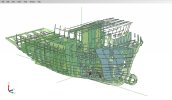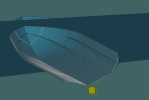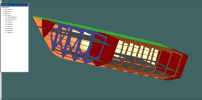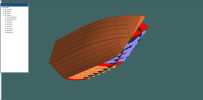Ex Machina
Senior Member
I have mentioned this on another thread but the issue was not resolved. To my knowledge, this does not impact the performance of the software, in the sense that you can set it so it performs well, but it could create confusion for some users as it did for me.
The problem started when I upgraded from v24 to v25. Performance was terrible and in the system options, it showed the discrete GPU being used.
My system has a Ryzen 7 5800h with an APU (AMD Radeon Graphics) and a mobile RTX3060. When I go to the Windows Graphics Performance preference settings and set Alibre to start with the NVidia GPU the performance degrades significantly, almost a slideshow on larger models, and the task manager reports that the AMD APU is being used. If I let Windows select, the system options in Alibre are set as per the attached image (AMD APU selected). However, the performance is great and the task manager reports the NVidia GPU being used.
On that other thread, Ralf suggested I handle the assignment through the NVidia control panel. I did that and it had the same behaviour as when I did it through the Windows Graphics Performance preferences. I am guessing this is a complex issue that has to do with my system's firmware, Windows and Alibre itself. However, this behaviour does not happen on any other software on my system so it would seem there is a way around it.
Is this a thing that happens on someone else's laptop too? Is this a known issue? Can anyone guess what's going on?

The problem started when I upgraded from v24 to v25. Performance was terrible and in the system options, it showed the discrete GPU being used.
My system has a Ryzen 7 5800h with an APU (AMD Radeon Graphics) and a mobile RTX3060. When I go to the Windows Graphics Performance preference settings and set Alibre to start with the NVidia GPU the performance degrades significantly, almost a slideshow on larger models, and the task manager reports that the AMD APU is being used. If I let Windows select, the system options in Alibre are set as per the attached image (AMD APU selected). However, the performance is great and the task manager reports the NVidia GPU being used.
On that other thread, Ralf suggested I handle the assignment through the NVidia control panel. I did that and it had the same behaviour as when I did it through the Windows Graphics Performance preferences. I am guessing this is a complex issue that has to do with my system's firmware, Windows and Alibre itself. However, this behaviour does not happen on any other software on my system so it would seem there is a way around it.
Is this a thing that happens on someone else's laptop too? Is this a known issue? Can anyone guess what's going on?