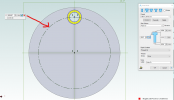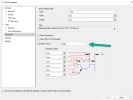jfleming
Alibre Super User
I noticed today while making a hole, that if during the process, you create a reference circle (aka the bolting circle), and try to dimension it, it forces you to enter a Radius dimension.
If you continue with placement of the radius dimension and then complete your hole, you can go back into the sketch, delete the radius dimension, and then, the dimension tool functions as one would expect, allowing you to place a diametrical dimension instead.
Weird, no?
If you continue with placement of the radius dimension and then complete your hole, you can go back into the sketch, delete the radius dimension, and then, the dimension tool functions as one would expect, allowing you to place a diametrical dimension instead.
Weird, no?