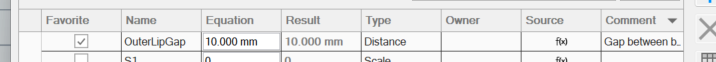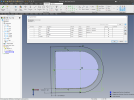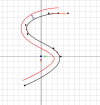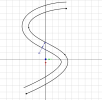You are using an out of date browser. It may not display this or other websites correctly.
You should upgrade or use an alternative browser.
You should upgrade or use an alternative browser.
Offset with parameter?
- Thread starter BaseballBatBoy
- Start date
BaseballBatBoy
New Member
I see... What a shame...Unfortunately no. If there is no f(x) button then parameters cannot be used for that measurement.
The offset function is quite basic and there have been calls for it to be majorly overhauled.
Maybe one day.
Is it really that difficult to implement such a basic feature when so many others have done the same? It's simply a variable after all...
I hope it gets added soon :/
Makes me wonder: Does this program support driven dimensions? F360 didn't support driven dimensions for a long time, so I'm curious to know if this software supports that.
You will need to apply some dimensions and constraints to the offset sketch. Link dimensions as needed, then you can control the Offset dimensions thru parameters in the EE
View attachment 38749
Alright, I will give this a try. Many steps for a basic operation, but it'll have to do.
Thank you!
EDIT: Trying it, I think this model of mine is far too complex to be feasible. There's gotta be some easier way to do this.
Last edited:
NateLiquidGravity
Alibre Super User
Depending on what you are doing - sometimes doing a thin wall extrude boss/cut can get the same end result and is parametric.
HaroldL
Alibre Super User
Can you post a screen shot of the sketch you are trying to Offset?EDIT: Trying it, I think this model of mine is far too complex to be feasible. There's gotta be some easier way to do this.
Also, which version of Alibre are you using, Expert, Pro, or Atom3D? Thin wall extrude boss/cut is only available in Expert and Pro.
Yes, thru the Equation Editor you can set up equations to drive dimensions. Take a look in the Help manual on the EE.Does this program support driven dimensions?
Articles
jfleming
Alibre Super User
Depending on what you are doing - sometimes doing a thin wall extrude boss/cut can get the same end result and is parametric.
I discovered this recently and it has worked far better than trying to offset a complex geometry. As has been mentioned, the offset tool needs some improvements!!
HaroldL
Alibre Super User
One thing that Thin Wall needs is a Reverse option to flip Side 1 and Side 2. I always have to "experiment" when entering those values to get the wall thickness on the right side of the sketch.
I also noticed that the Gap Type sometimes will not apply the Round to all the corners and doesn't work when the extrude is set to the inside of the sketch, but there is no way to select the size of the round so I leave it to Natural and apply Fillets when and where needed.
I also noticed that the Gap Type sometimes will not apply the Round to all the corners and doesn't work when the extrude is set to the inside of the sketch, but there is no way to select the size of the round so I leave it to Natural and apply Fillets when and where needed.
GIOV
Alibre Super User
From 2016 or before I am asking for this feature!
Point 4.1.1
Point 4.1.1
Alibre Design: Future Improvements
Alibre Design Future Improvements: 1. - Main open office Spreadsheet (Excel) able to be linked to entire model assembly, sub assemblies and parts with ability to be update all design automatically. 2. - Project to Sketch for assembly, sub assemblies and parts: To have a new Inter designs project...
www.alibre.com