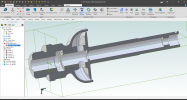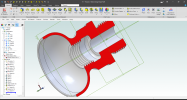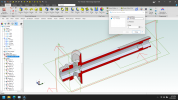HaroldL
Alibre Super User
I've already submitted this to Support but thought I'd post here to see if anyone can duplicate my results or has better performance. This may be similar to the "lagging" complaint that has been discussed on the forum.
I have an assembly that I created in v25 SP1 that needs to have threads modeled so they show up in a rendered image section view. I already know that helical features take a performance hit but in this case they are necessary.
The issue is that when I apply a Precise Section View in either the assembly or part it takes Alibre a long, long time to resolve the section view. It also seems that parts with a longer thread feature take longer to resolve than one with a shorter thread feature. Alibre will just freeze up without any indication, like a "wait" cursor, that is it doing anything. I had to open the Task Manager to see if it was working. TM indicated that AD was not responding but did show some CPU usage. After a few minutes the status field at the bottom left of the workspace started to read out that AD was updating faces.
So, I am hoping that someone will test the attached model (the same one provided support) on their computer and post back their results. I have the part models and the assembly set up with configurations for Threads and No Threads. There is also a Precise Section View created that only has to be toggled On or Off. (Hint: It's not in the Help manual but you only need to double click on the section view name in the DE to toggle it. No need for the RMB menu.)
One more thing, did anyone actually test Precise Section View performance during Beta testing v25? I know it's something that slipped past me.
I have an assembly that I created in v25 SP1 that needs to have threads modeled so they show up in a rendered image section view. I already know that helical features take a performance hit but in this case they are necessary.
The issue is that when I apply a Precise Section View in either the assembly or part it takes Alibre a long, long time to resolve the section view. It also seems that parts with a longer thread feature take longer to resolve than one with a shorter thread feature. Alibre will just freeze up without any indication, like a "wait" cursor, that is it doing anything. I had to open the Task Manager to see if it was working. TM indicated that AD was not responding but did show some CPU usage. After a few minutes the status field at the bottom left of the workspace started to read out that AD was updating faces.
So, I am hoping that someone will test the attached model (the same one provided support) on their computer and post back their results. I have the part models and the assembly set up with configurations for Threads and No Threads. There is also a Precise Section View created that only has to be toggled On or Off. (Hint: It's not in the Help manual but you only need to double click on the section view name in the DE to toggle it. No need for the RMB menu.)
One more thing, did anyone actually test Precise Section View performance during Beta testing v25? I know it's something that slipped past me.