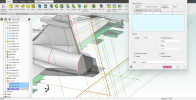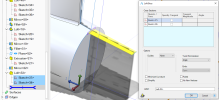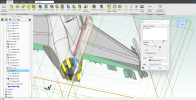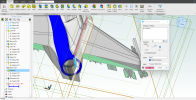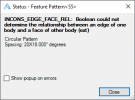Brandon
Member
Hi everyone,
I am currently a beginner using the AlibreAtom3D free trial, and I'm working on a jet tutorial by JOKO Engineering.
So far in his tutorial, I am up to
(at the specific time stamp). For some reason, I cannot do the loft. I have re-watched the video from the beginning twice and redid everything. I followed every step he did, but I still can't seem to find the issue of why I can't loft the two sketches.
Below, I have attached a file to the model. Please feel free to open it and see if you find a solution. I would really like to finish my first project before I purchase the full version of AlibreAtom3D.
Thanks in advance for your help and time. I really appreciate it!
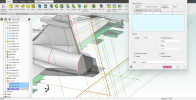
I am currently a beginner using the AlibreAtom3D free trial, and I'm working on a jet tutorial by JOKO Engineering.
So far in his tutorial, I am up to
Below, I have attached a file to the model. Please feel free to open it and see if you find a solution. I would really like to finish my first project before I purchase the full version of AlibreAtom3D.
Thanks in advance for your help and time. I really appreciate it!