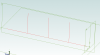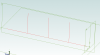Hi, I am trying to create a set of reference planes linked to a layout sketch (red), but with any of the reference points, axes or planes, I can't get any of the selections to pick up on any of the lines or vertices on that sketch? How do I do create a reference plane linked to a sketch? Thanks, Pete.