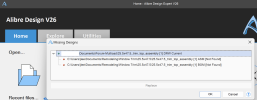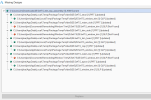multicaduser
Member
I have a project that includes a global parameter file, parts, a single assembly and a drawing. This is being used as a test for save as because it is not too complex but does include all the parts of a design.
A save-as on all required files has been performed more than once with similar errors. After the save-as AD is completely shut down and restarted, but when opening the drawing a message pops up saying GLP [Not Found], but not always on all or even the same set of files, but always some.
Strange thing is all files are present and accounted for where the save-as was performed, and when the global parameter file is modified all files in the assembly update correctly. but the drawing refuses to update. When doing an edit in place on any of the files it shows the global parameter file is available and used.
Does it matter the order the files are opened, or is there any other detail to attend to. At the risk of looking silly I've attached the package file from the drawing of the last attempt which shows the current errors.
Thanks in advance for your help.
A save-as on all required files has been performed more than once with similar errors. After the save-as AD is completely shut down and restarted, but when opening the drawing a message pops up saying GLP [Not Found], but not always on all or even the same set of files, but always some.
Strange thing is all files are present and accounted for where the save-as was performed, and when the global parameter file is modified all files in the assembly update correctly. but the drawing refuses to update. When doing an edit in place on any of the files it shows the global parameter file is available and used.
Does it matter the order the files are opened, or is there any other detail to attend to. At the risk of looking silly I've attached the package file from the drawing of the last attempt which shows the current errors.
Thanks in advance for your help.