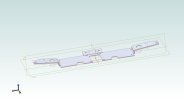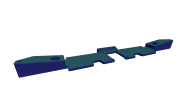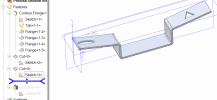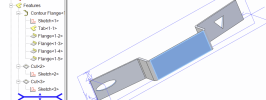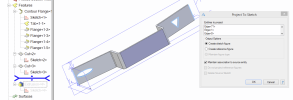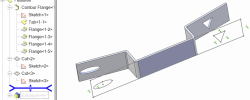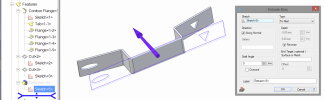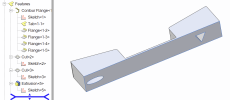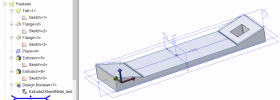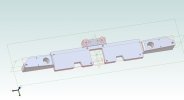I have a mildly complex sheet metal part (image), from which I would like to derive some kind of gauge for easy quality control.
The idea was to build something like in the image below, ideally with a few reference pins added.
The problem: I could not find any way to derive the shown part within AD (expert, v24).
(The shown 'solution' has been cut with external tools from an uneven STL part - not a desirable option and a dead end.)
I tried booleans, even from contoured blocks, extruding 3D-Sketches, including simplified outlines, - I am running out of ideas.
Any hint, on how to derive the gauge part, would be highly appreciated.
Best regards,
Wolfgang
The idea was to build something like in the image below, ideally with a few reference pins added.
The problem: I could not find any way to derive the shown part within AD (expert, v24).
(The shown 'solution' has been cut with external tools from an uneven STL part - not a desirable option and a dead end.)
I tried booleans, even from contoured blocks, extruding 3D-Sketches, including simplified outlines, - I am running out of ideas.
Any hint, on how to derive the gauge part, would be highly appreciated.
Best regards,
Wolfgang