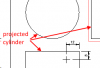Hi All
How can I show a sketch created in the part file, on a drawing? If I extrude the sketch I can see it, but this gives the sketch width rather than being a single line, and this isn't ideal for my application.
I COULD sketch in the drawing file, but this is a little bit of a messy solution and the tools aren't fully featured, and not best practice IMO.
Solving this will also help with using single line fonts.
I have quite a lot of experience in other CAD packages, but I'm new to Alibre. Is this feature just missing?
Regards
How can I show a sketch created in the part file, on a drawing? If I extrude the sketch I can see it, but this gives the sketch width rather than being a single line, and this isn't ideal for my application.
I COULD sketch in the drawing file, but this is a little bit of a messy solution and the tools aren't fully featured, and not best practice IMO.
Solving this will also help with using single line fonts.
I have quite a lot of experience in other CAD packages, but I'm new to Alibre. Is this feature just missing?
Regards