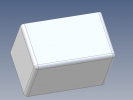Just wondering if anyone knows of a better way to show weld seams on folded aluminum parts that have been modeled as a sheet metal part. The material thickness I'm using at the moment is 4.7 mm. I realize there are annotations available but they don't show the physical seam. The voids where the folded tabs meet don't look proper unless they show the actual weld joint. Right now I'm creating the weld seam as a separate part with multiple configurations depending on the length and adding it as an assembly but that is a bit tedious. It's also a pain in the BOM (no pun intended) as it will show up there also.
Any insights into this would be greatly appreciated.
Any insights into this would be greatly appreciated.