cadtec
Senior Member
Hello all
This script comes with an installer.
It exports a loaded part as STL, STEP, SAT, IGES or BIP and calls up to ten (10) slicers simultaneously. Export parameters are taken from the Alibre settings.
The files are automatically loaded into the slicer(s).
Instructions:
- The programme only needs the specification of an export path and the path to the slicers. Nothing more.
- The paths as well as the switching states of the checkboxes are remembered and saved in the INI file.
- The printer names can be freely assigned. Of course, they should match the slicer

The script installs itself here: Script -> Launch
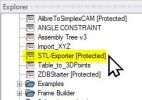
V4.1.0 (15. January 2024)
- Expanded to reorder the list.
- New column to define the export type -> STL, STEP AP203, STEP AP214, SAT, IGES, BIP
V3.1.0 (03. March 2023)
- Expanded from 3 to 10 slicers
- New column for entering the printer name for the slicer. From time to time you don't know exactly which slicer goes with which 3D printer...
>>> Download the current version with installer here...
This script comes with an installer.
It exports a loaded part as STL, STEP, SAT, IGES or BIP and calls up to ten (10) slicers simultaneously. Export parameters are taken from the Alibre settings.
The files are automatically loaded into the slicer(s).
Instructions:
- The programme only needs the specification of an export path and the path to the slicers. Nothing more.
- The paths as well as the switching states of the checkboxes are remembered and saved in the INI file.
- The printer names can be freely assigned. Of course, they should match the slicer

The script installs itself here: Script -> Launch
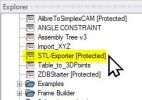
V4.1.0 (15. January 2024)
- Expanded to reorder the list.
- New column to define the export type -> STL, STEP AP203, STEP AP214, SAT, IGES, BIP
V3.1.0 (03. March 2023)
- Expanded from 3 to 10 slicers
- New column for entering the printer name for the slicer. From time to time you don't know exactly which slicer goes with which 3D printer...
>>> Download the current version with installer here...
Last edited:
