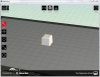Toshihiko Shimizu
New Member
I have been a Japanese custer of Geomagic Design 2014 since last June.
I want to export detailed STL file but I cannot set the maximum cell size, normal deviation, and surface deviation through stl interoperability window.
In each parameter area, a prohibition mark (offset red bar in red circle) is indicated and I cannot click or set value there. Would you tell me the way how to activate STL setting window?

I want to export detailed STL file but I cannot set the maximum cell size, normal deviation, and surface deviation through stl interoperability window.
In each parameter area, a prohibition mark (offset red bar in red circle) is indicated and I cannot click or set value there. Would you tell me the way how to activate STL setting window?