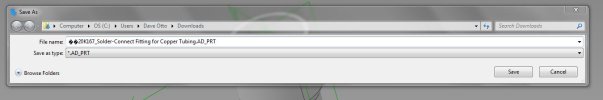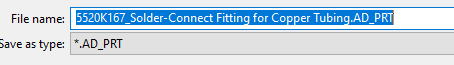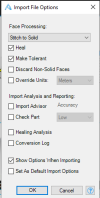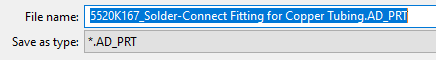Idahoan
Member
I have noticed when saving imported STEP files Alibre will blow away the first two characters of the file name and replace them with symbols when saving the part. I was wondering if anyone else is seeing this and/or what might be causing it? I have version 26 running on Windows 7, I don't recall ever seeing this until I upgrade to version 26.
Thanks
Dave
Thanks
Dave