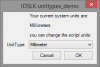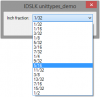NateLiquidGravity
Alibre Super User
My suggestion is to add a dropdown option to the Alibre Script Option Dialog for the user to pick a default setting for UnitTypes (Millimeters, Centimeters, or Inches) that will be used if the script does not explicitly set one or if the script sets it to UnitTypes.UserDefault
This would be nice for future scripts. It often doesn't matter what UnitTypes are for my scripts.
This would be nice for future scripts. It often doesn't matter what UnitTypes are for my scripts.